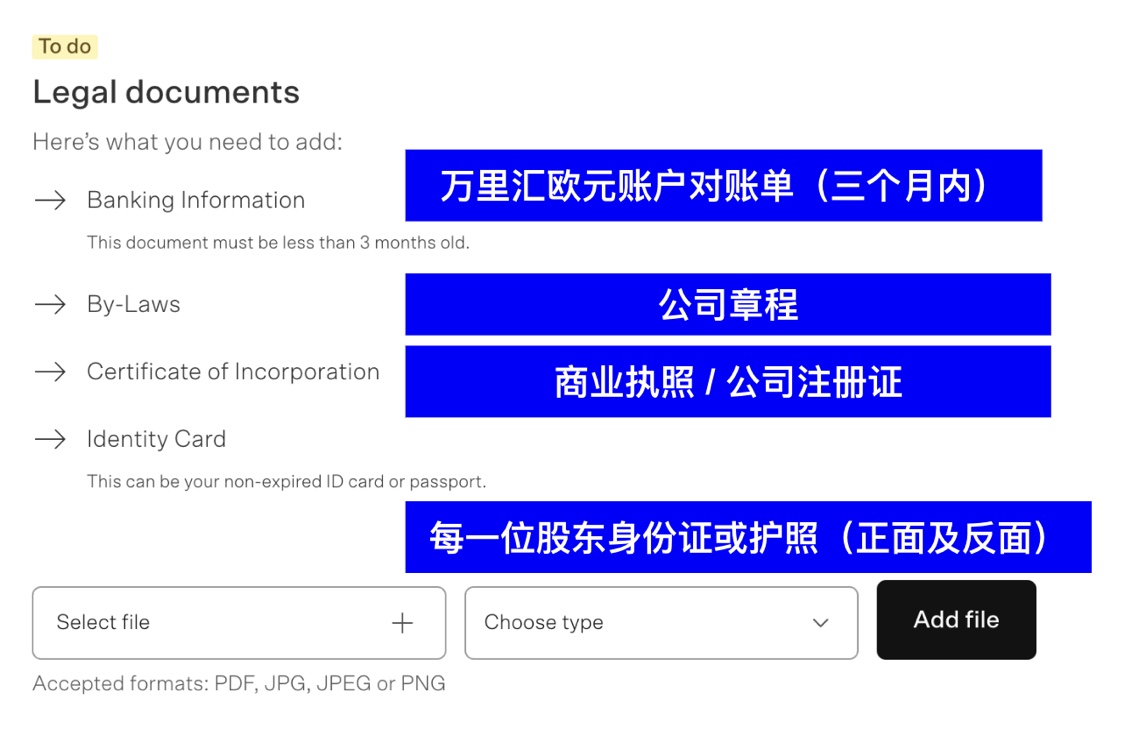Back Market收款账户绑定指南
丨第1步
请登录万里汇(WorldFirst),下载您的账户证明信:
- 进入官网并点击官网左侧【店铺/收款管理】
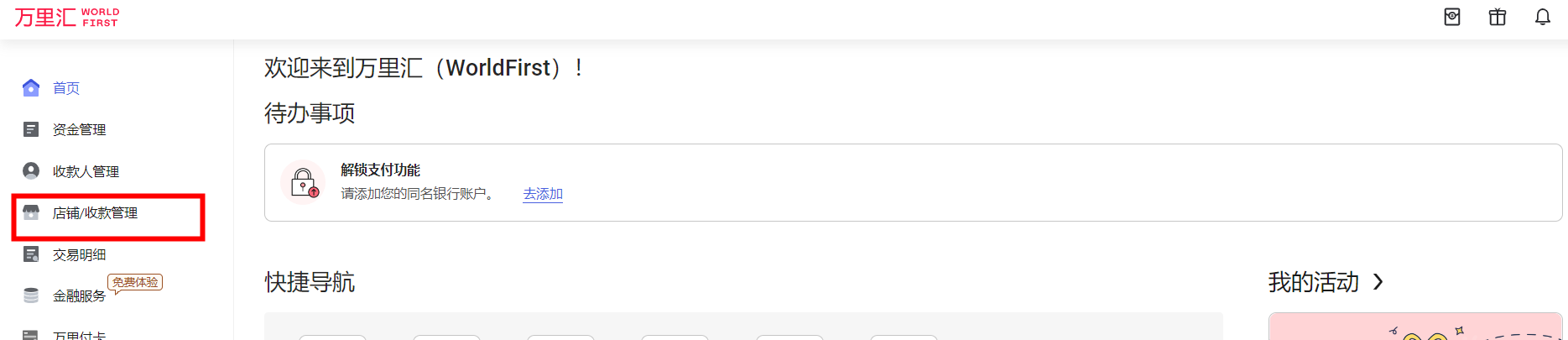
- 选择对应店铺并点击【详情】

- 点击【查看账户详情】

- 点击【开具账户证明信】

- 根据您的情况填写相应信息,并点击【确定】

- 申请成功后,点击【下载账户证明信】,并保存文件
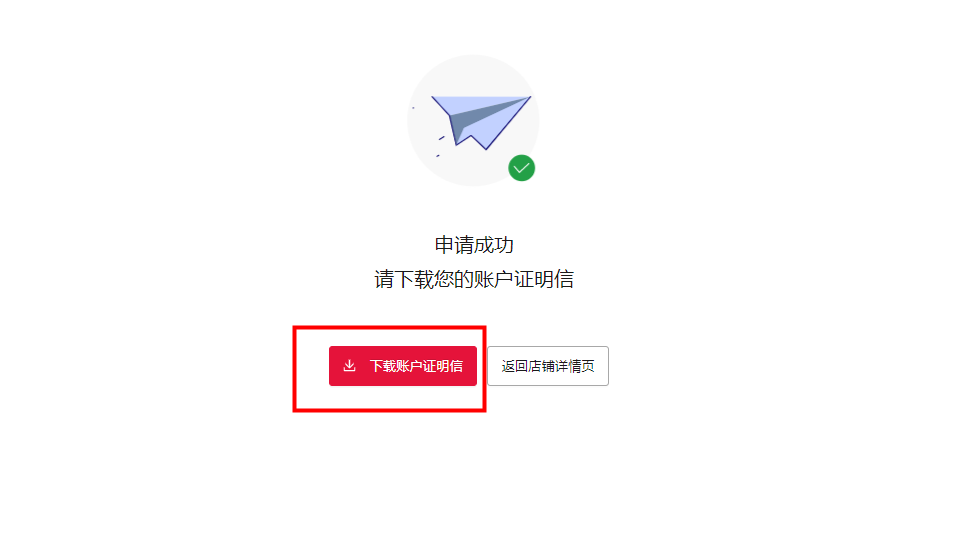
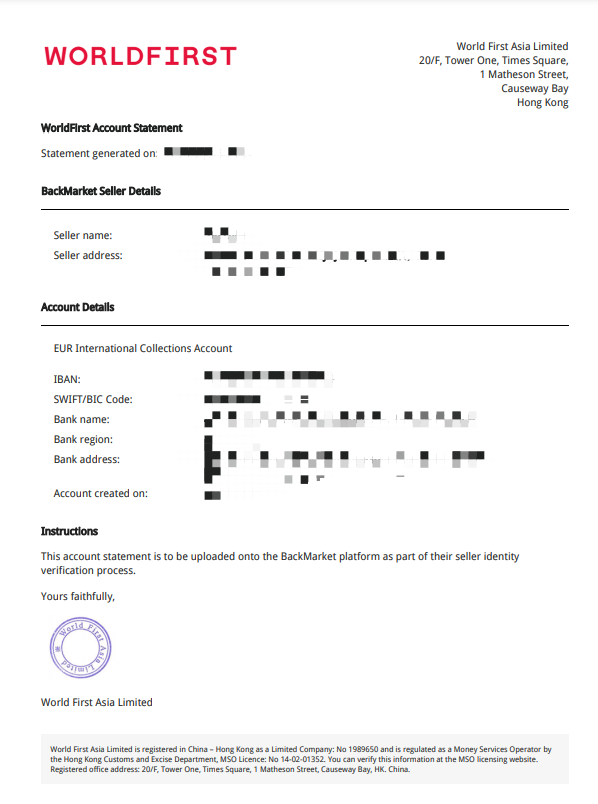
丨第2步
登录Back Market后台,在主页右上角点击头像,选择【My Profile】
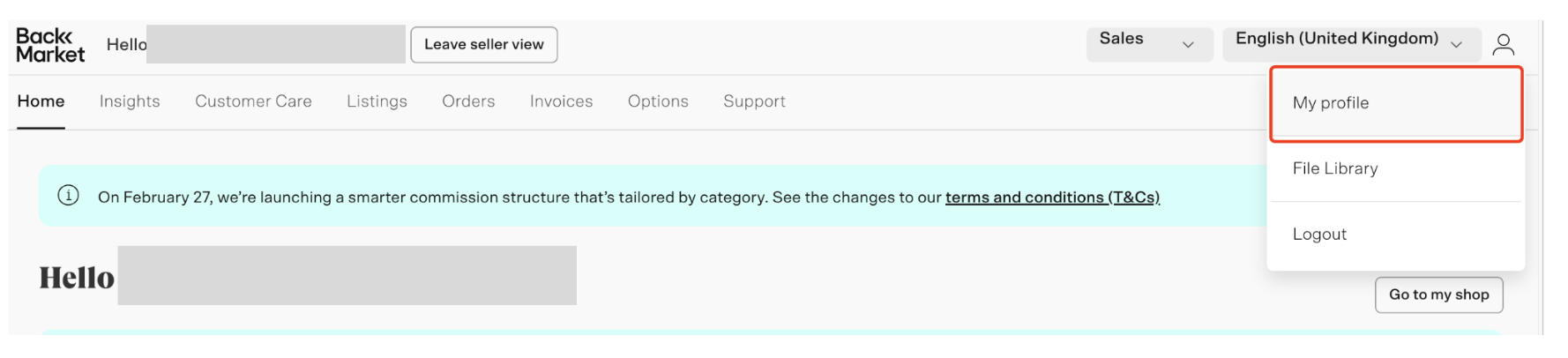
丨第3步
选择【Legal details】,在下方的【Legal details and documents】点击【Edit details】
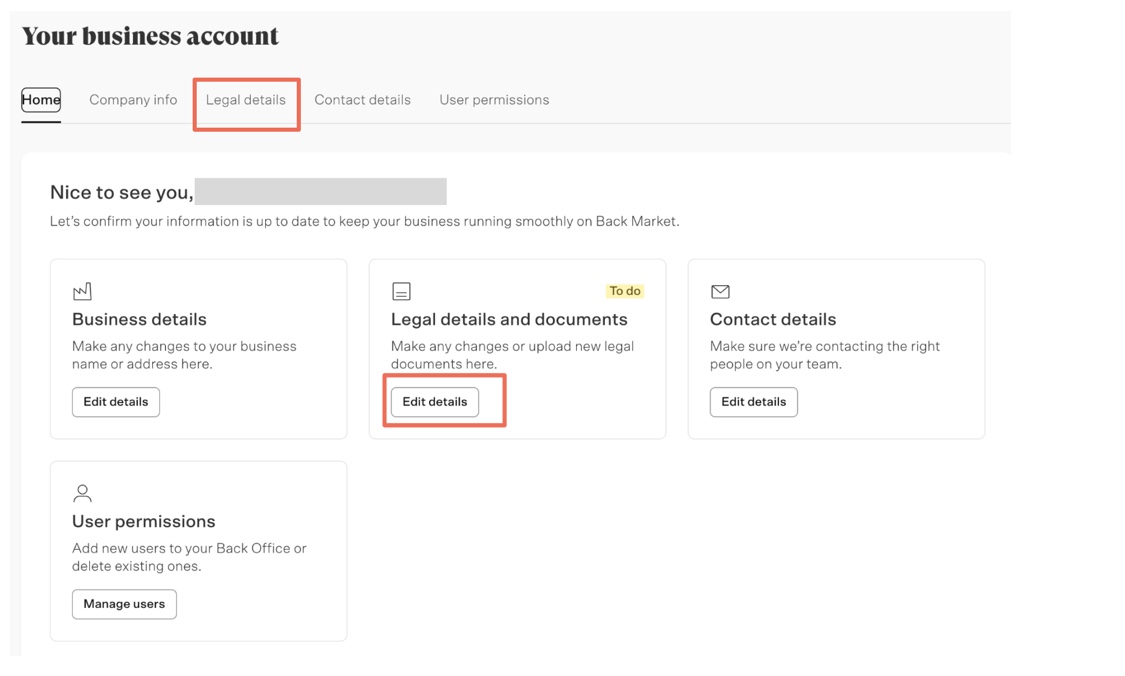
丨第4步
您在第一步中下载的账户证明信即为Banking Information ,该账户证明信须为三个月之内下载的文件。
请您整理好上述所有相应文件后,点击 Select File ,再点击右侧的 Choose type 选择对应文件类型,完毕后点击 Add file 进行上传。