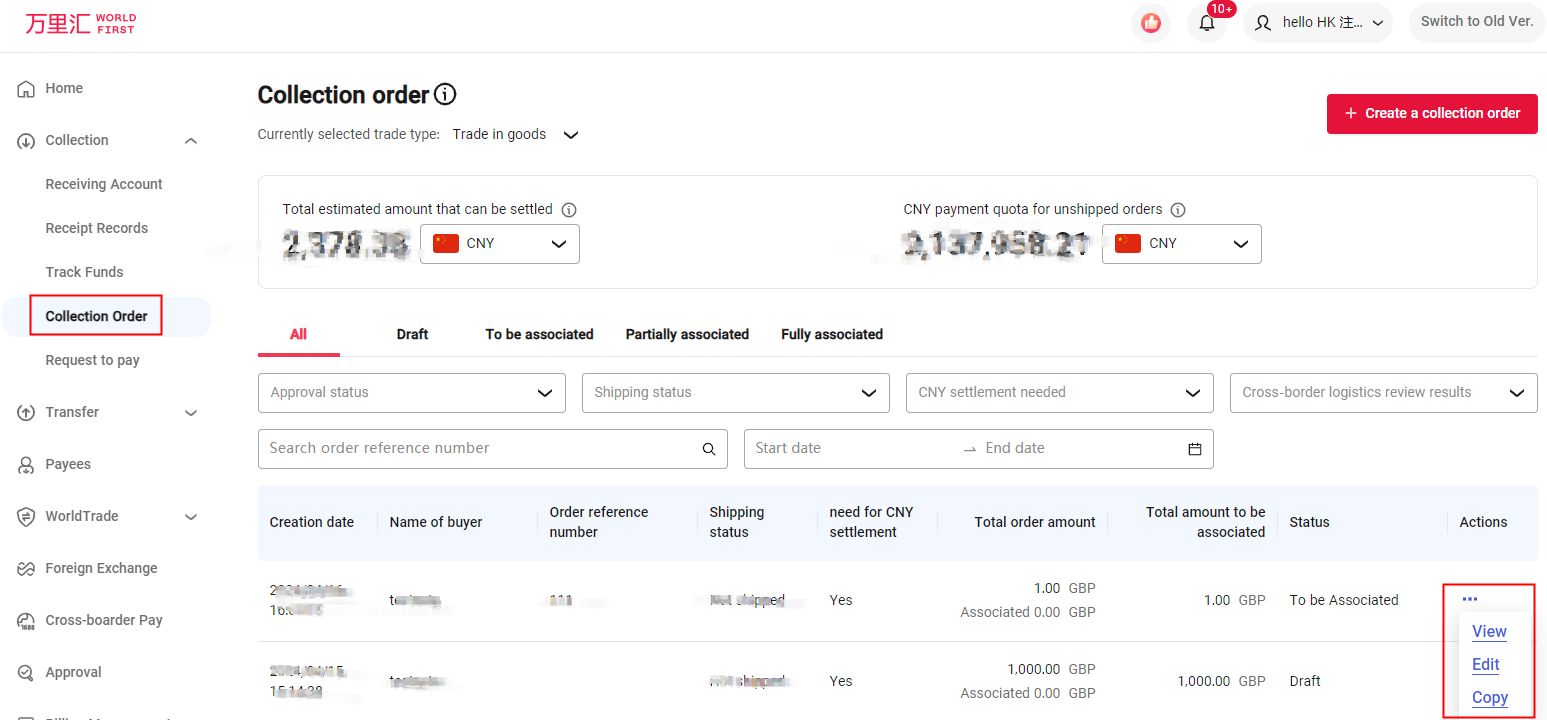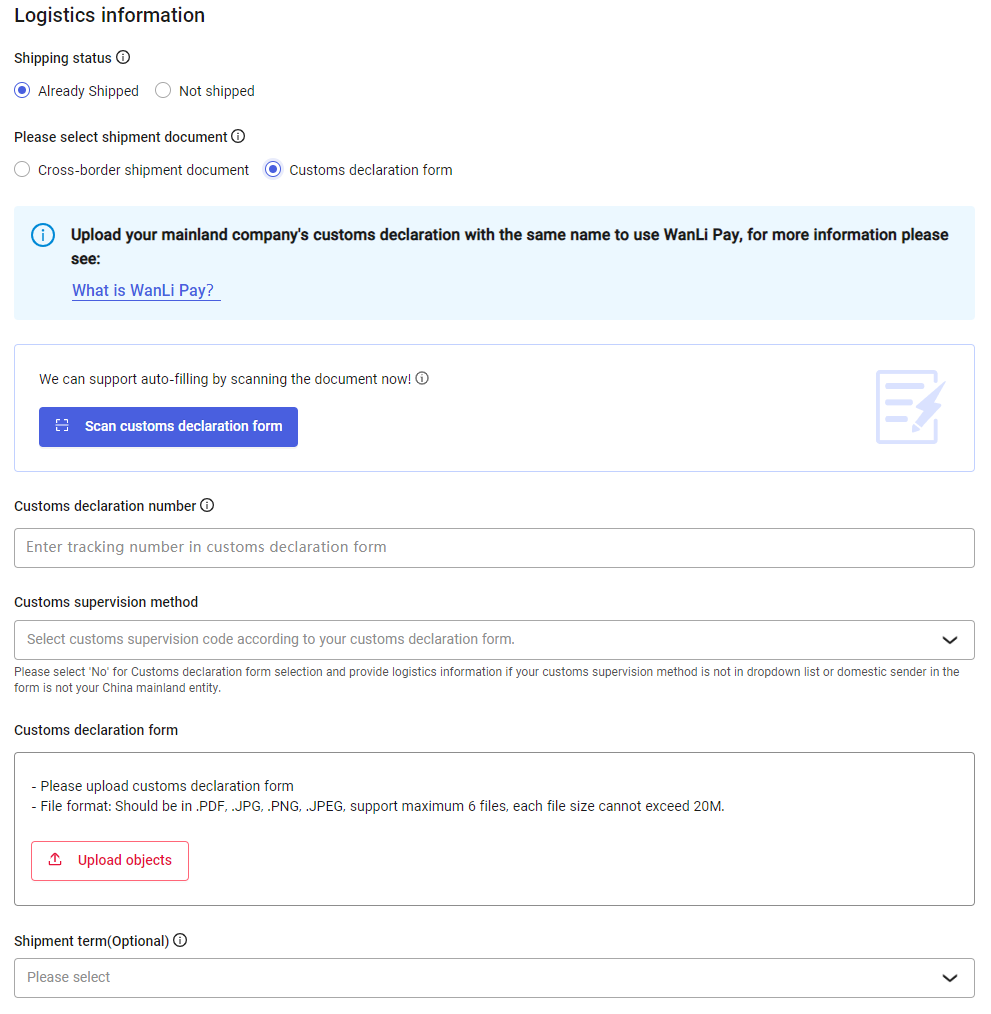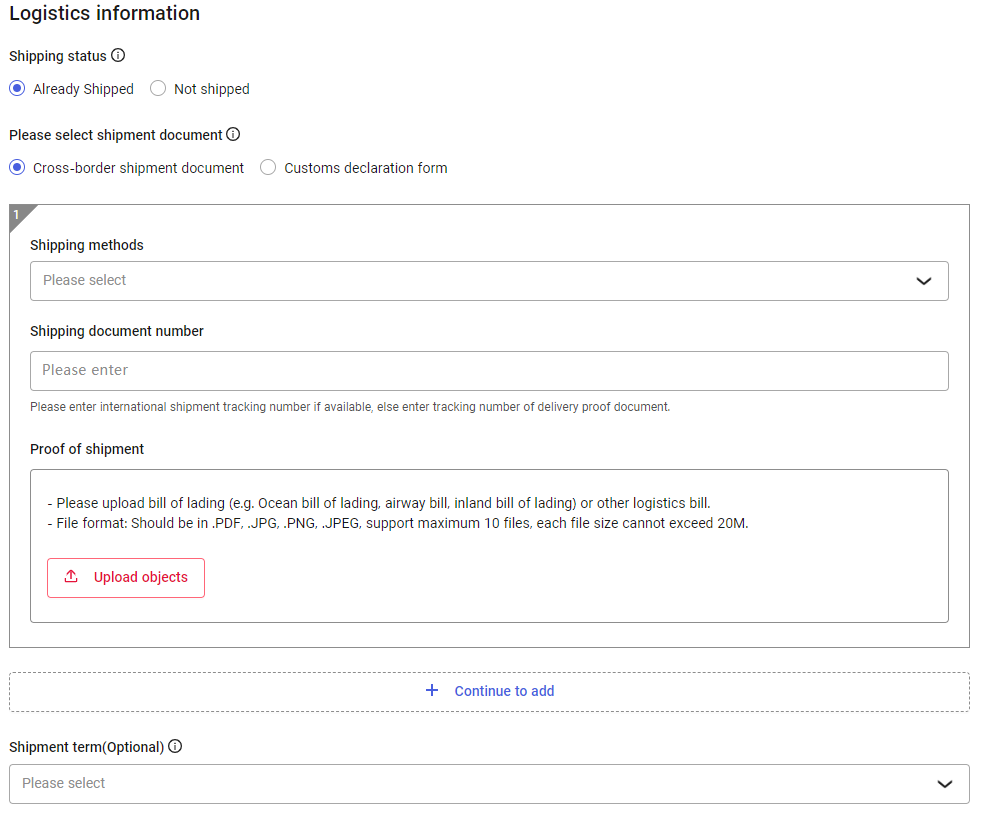Create trading orders
You can create an order in advance so that you can quickly link the order with the account for review.
Step 1: Enter the process of adding an order
On the collection management page, you can click the [collection order]-[create a collection order] and add a new order to submit the trading order information in advance. The received funds source can be quickly associated with the orders when you receive the payment.
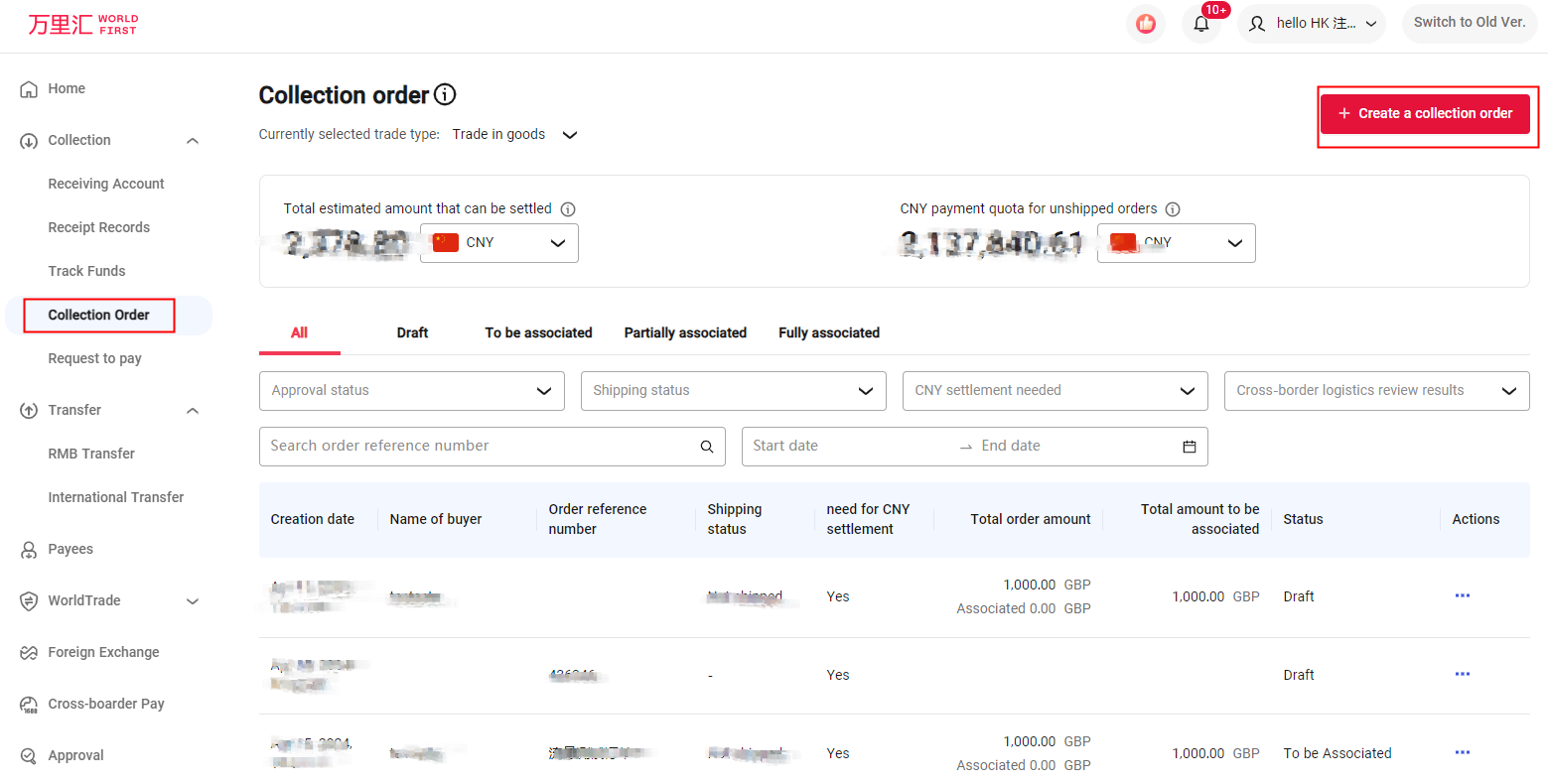
Step 2: Fill in the order information
Create an order
You can select the type of trade to create an order.
Please note: Trade in service cannot be settled to CNY.
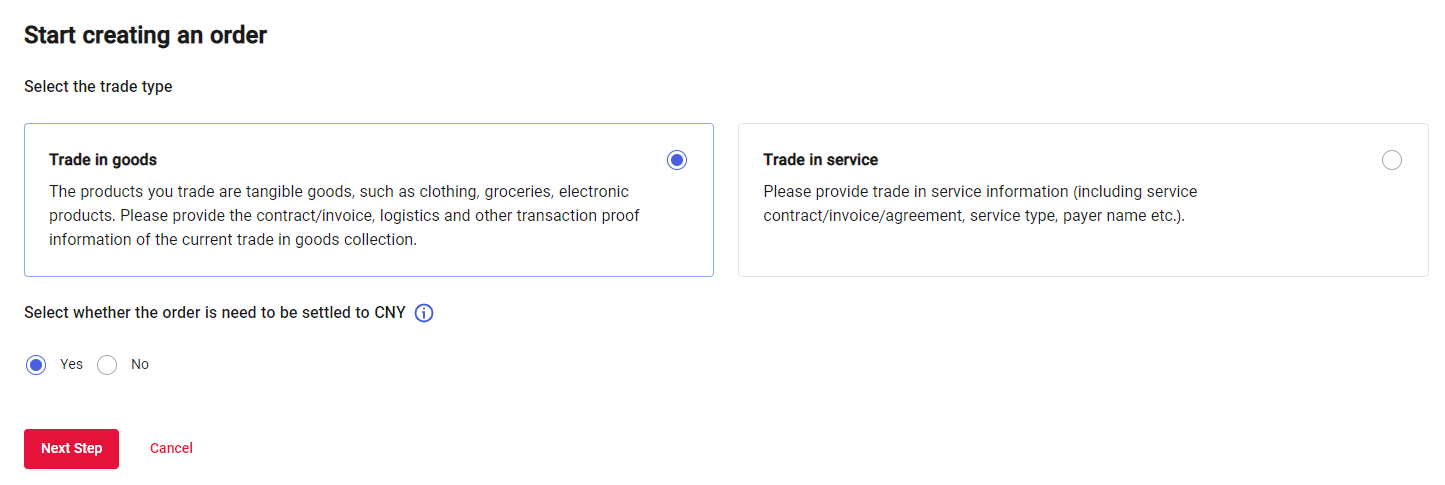
Fill in the contract information

Note: You must confirm whether the order needs to be used for CNY settlement.
Enter Product Information
Note: If you select [Need for CNY settlement] when creating a new order , the product/store URL is required. Product/store website support: Independent website (self-built website), platform Store website/product website (such as Alibaba.com, made in China website, Dunhuang website, etc.)
If you do not have website above, see the reference guide>>> Website Guide
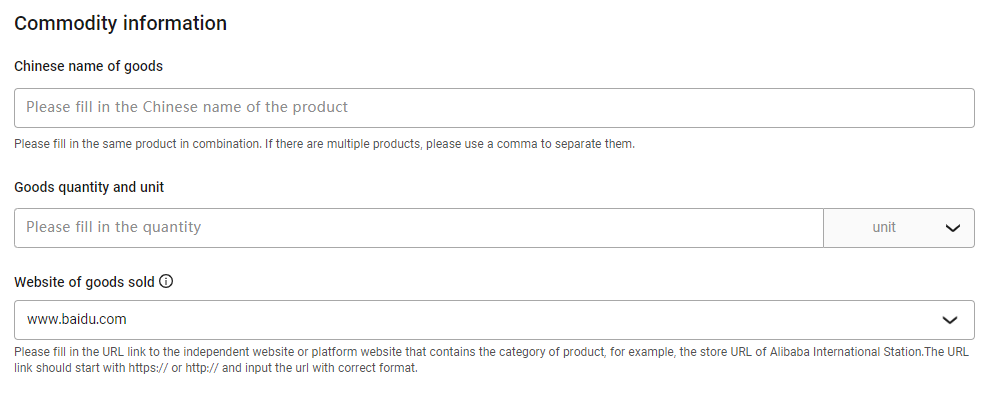
Fill in the logistics information
Please fill in according to the actual logistics situation of goods trade and transportation
Shipped
Customs declaration form available | Customs declaration form not available |
|
|
Unshipped

Other supporting documents
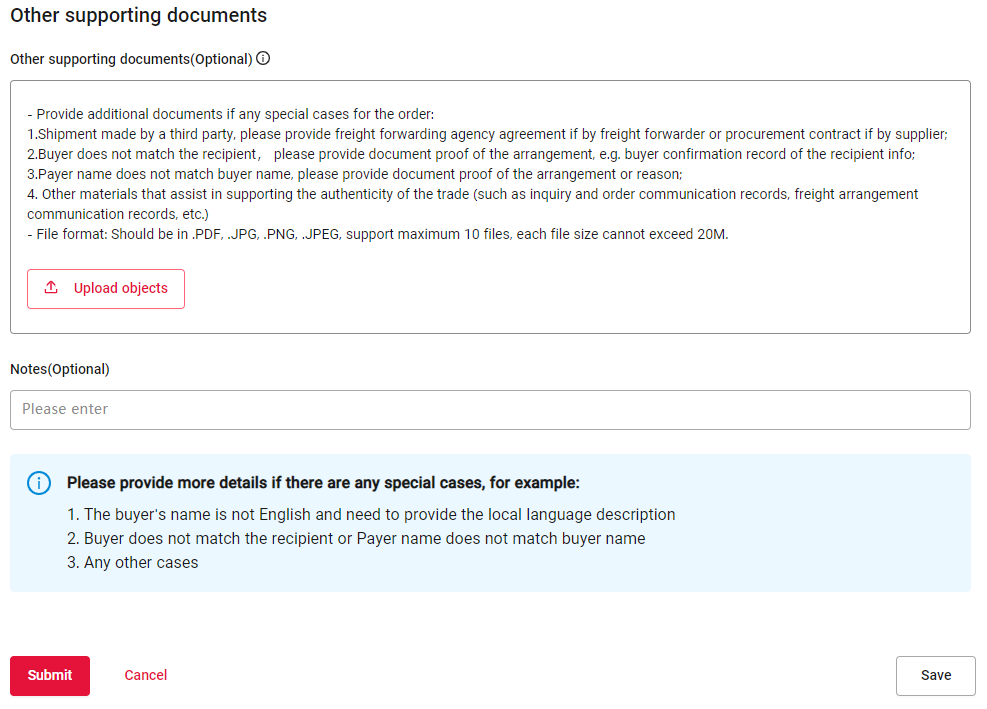
Check and submit the form
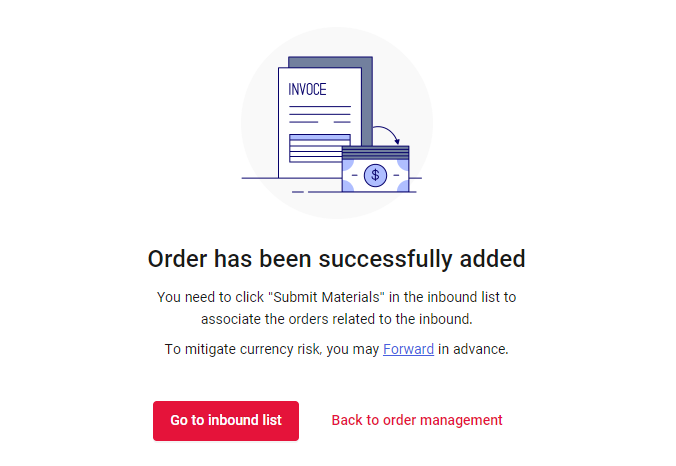
Step 3: Manage orders
you can view the status on the Collection Order page. The system page will display the status of your orders. Follow the instruction on the page. You can click [View] to view the details of each order. If your order has the edit button, you can modify the order. Otherwise, the order is in the unmodifiable status. You can click edit to modify some information.