Download proof of account
If you have created a receiving account, you can manage and view the receiving account information in the portal.
Step 1: Enter the collection page
Click 【Collection】 - 【Receving Account】on the left navigation bar of the home page of WorldFirst's portal to enter the collection account list page.
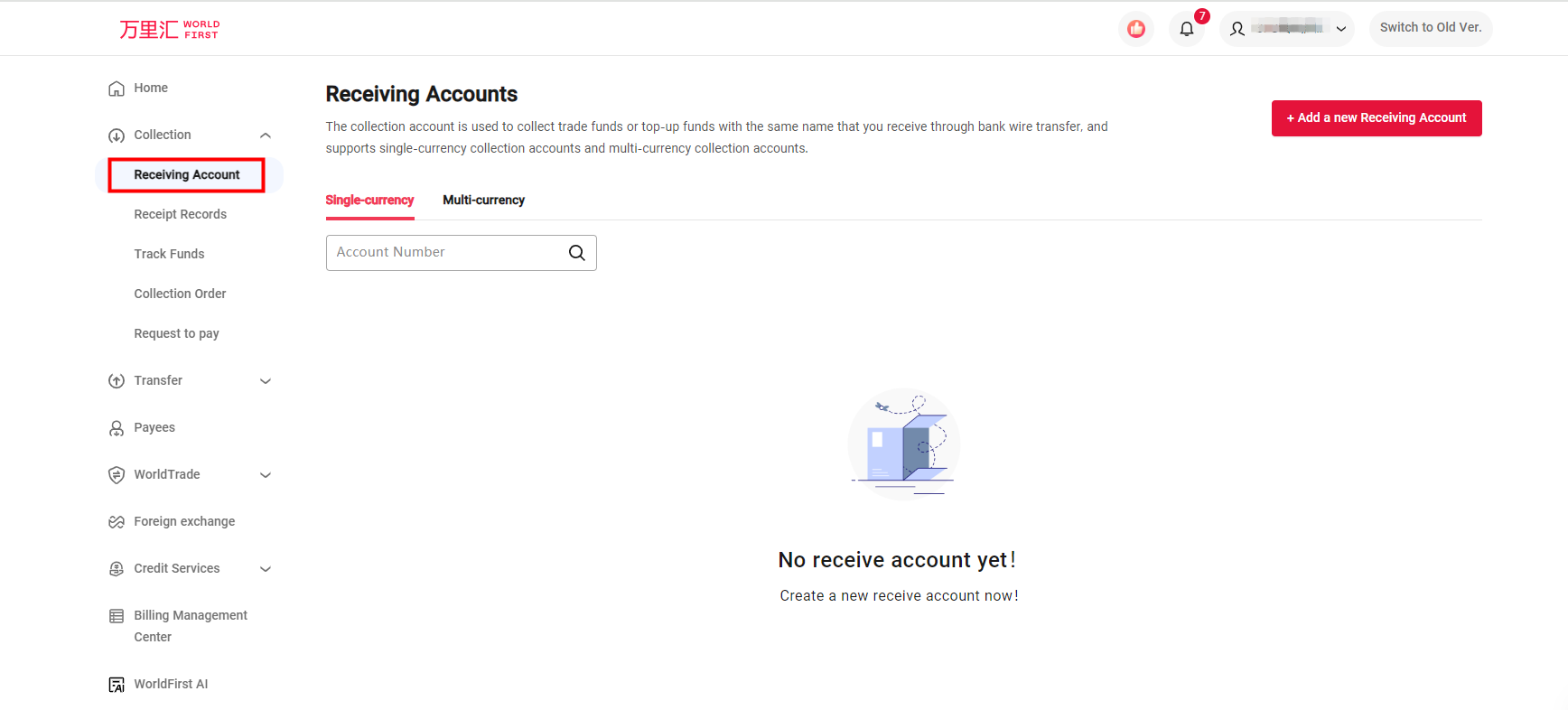
Step 2: View the list of receiving accounts
You can view all of the collection accounts you have created on the Receicing Accounts List page.
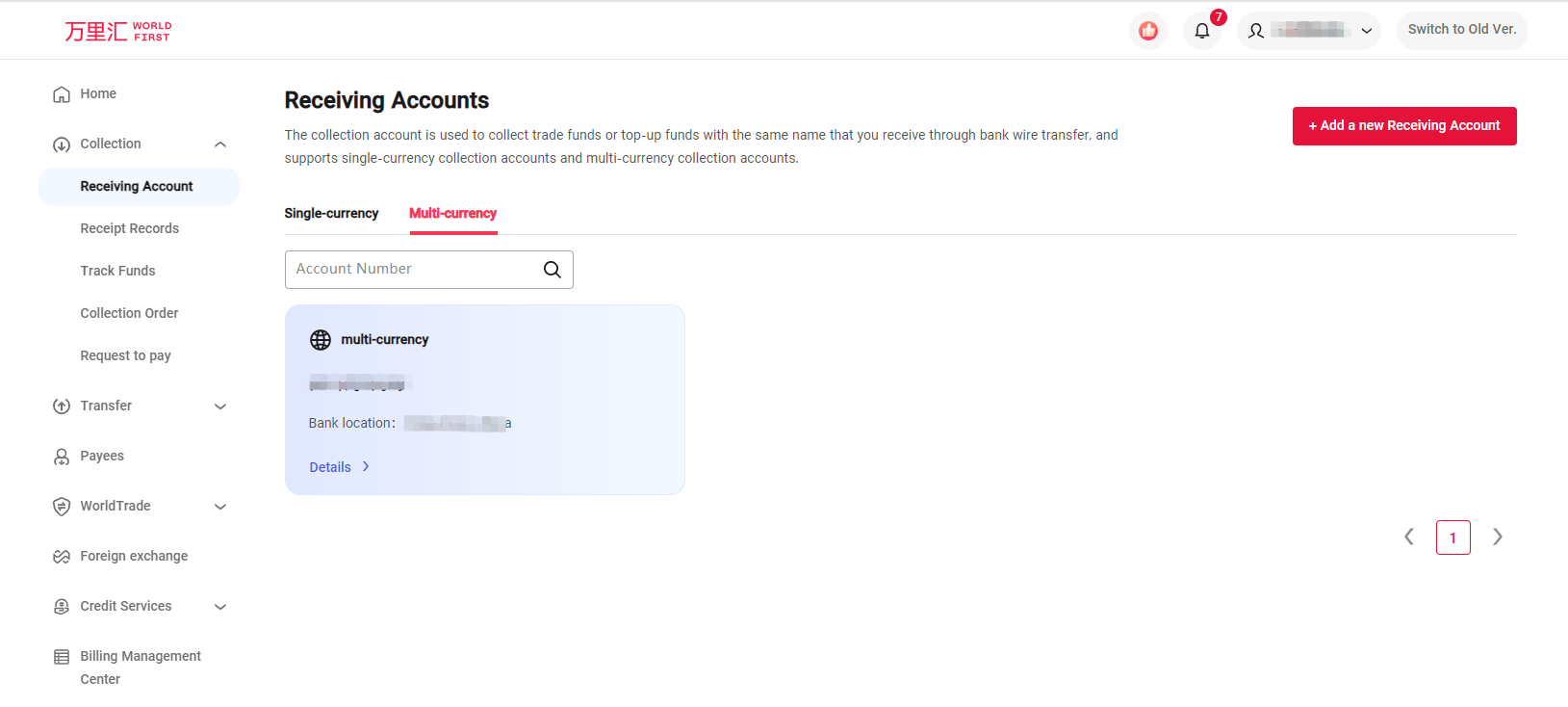
Step 3: Download the proof of account letter
You can click 【Details】directly on the list of receiving accounts page, the right side of the page will pop up the account details of your choice, and at the bottom of the page, click 【Download proof of account】.
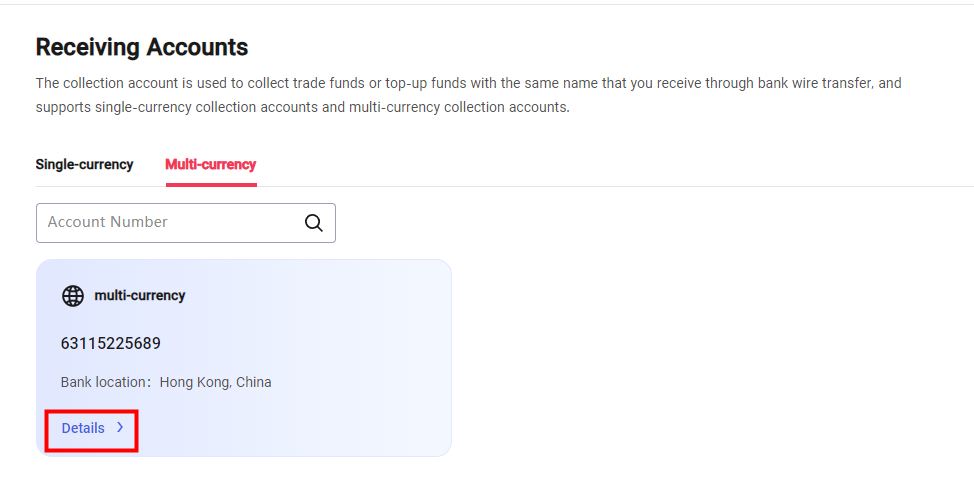

You can confirm the name and address of the account holder on the Request an account verification Letter page, and the system will create the account reference letter for you to download.

