CNY Withdrawal/Transfer
WorldFirst supports customers to pay CNY to the payee. You can withdraw money through CNY settlement to the payee account with the same name or transfer the money to the 3rd party payee account.
Step 1: Enter the payment page
Click [Transfer]-[RMB Transfer], select single or batch settlement.
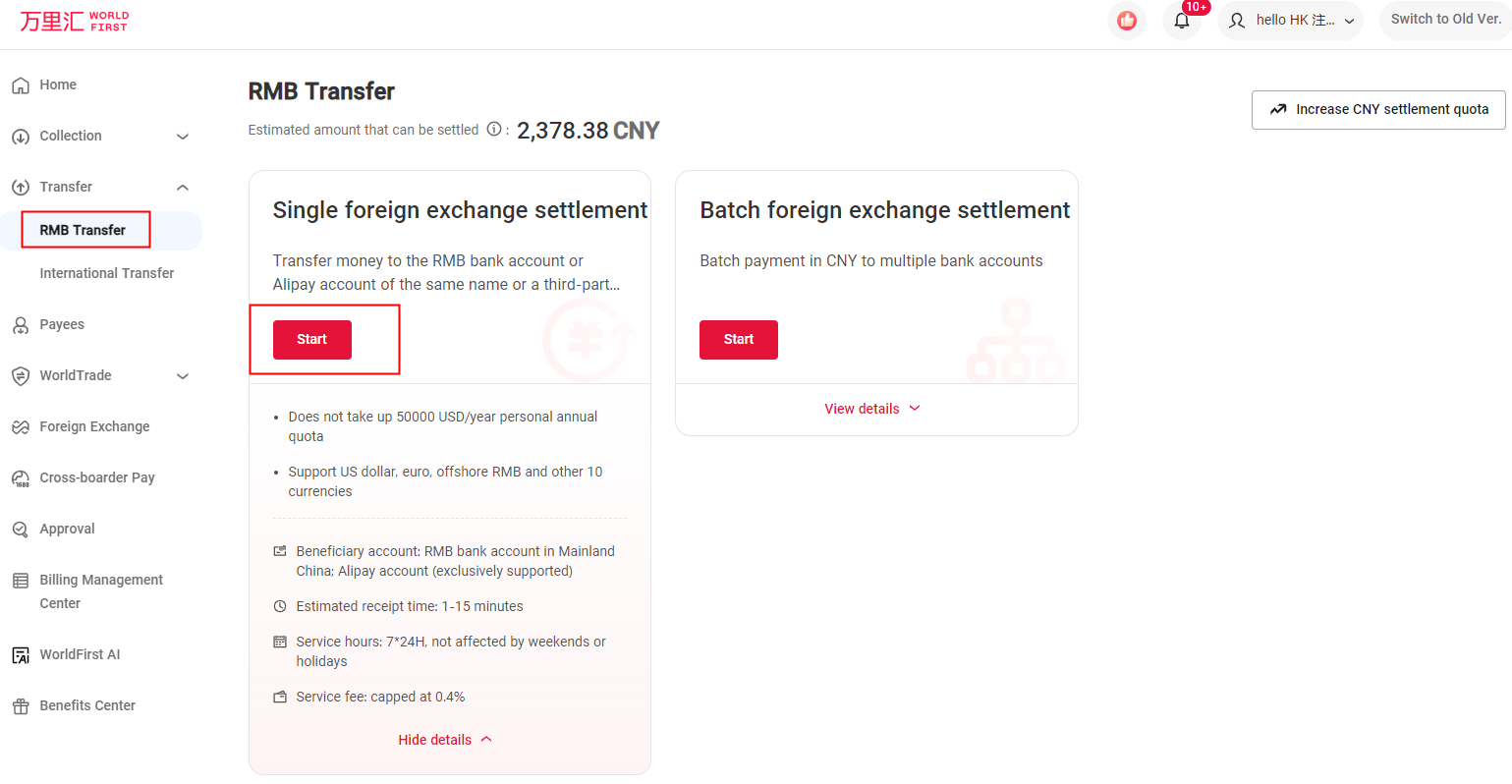
Step 2: Select CNY payee account
1. Select the payee account type
On the select payee page, you can switch the payee type to [bank account] or [Alipay account].
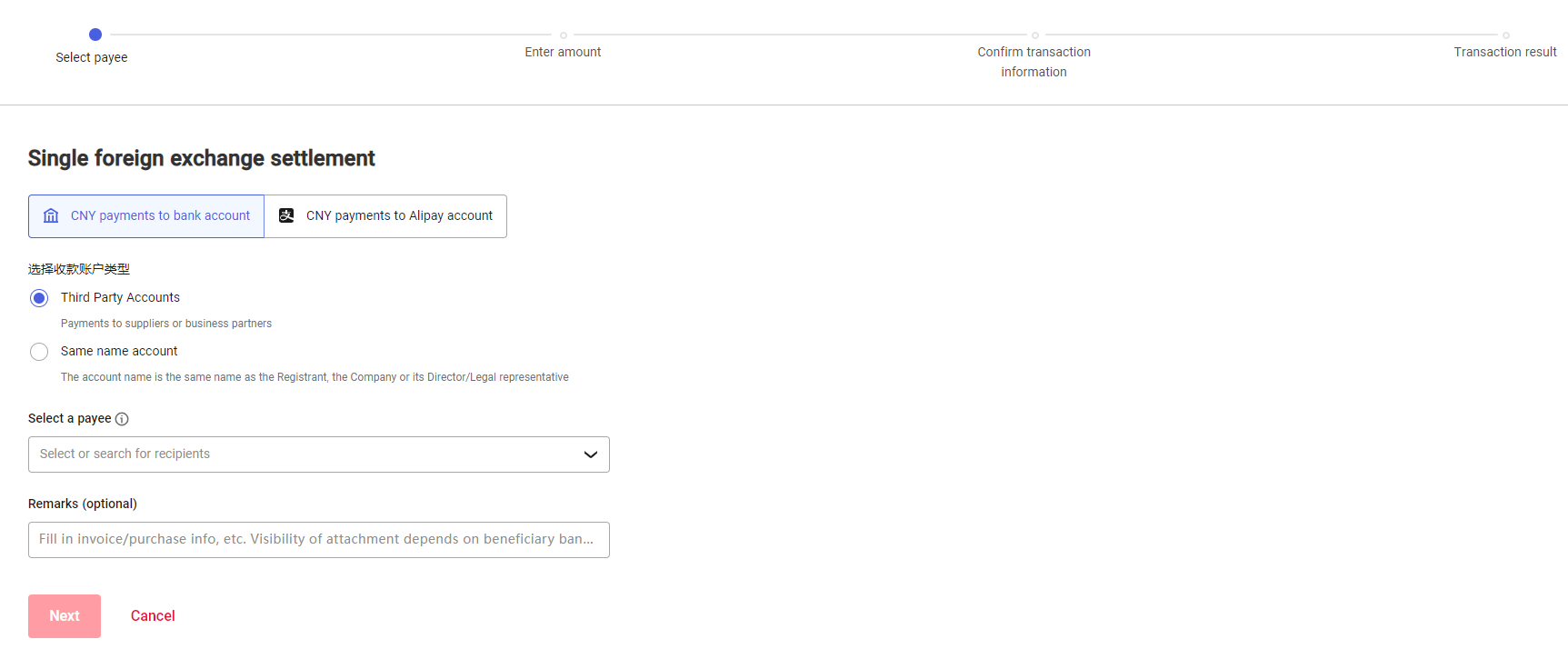
2 Select CNY payee account
Select the CNY payee account that you want to pay, and the system will start the [CNY settlement] process in the next step.
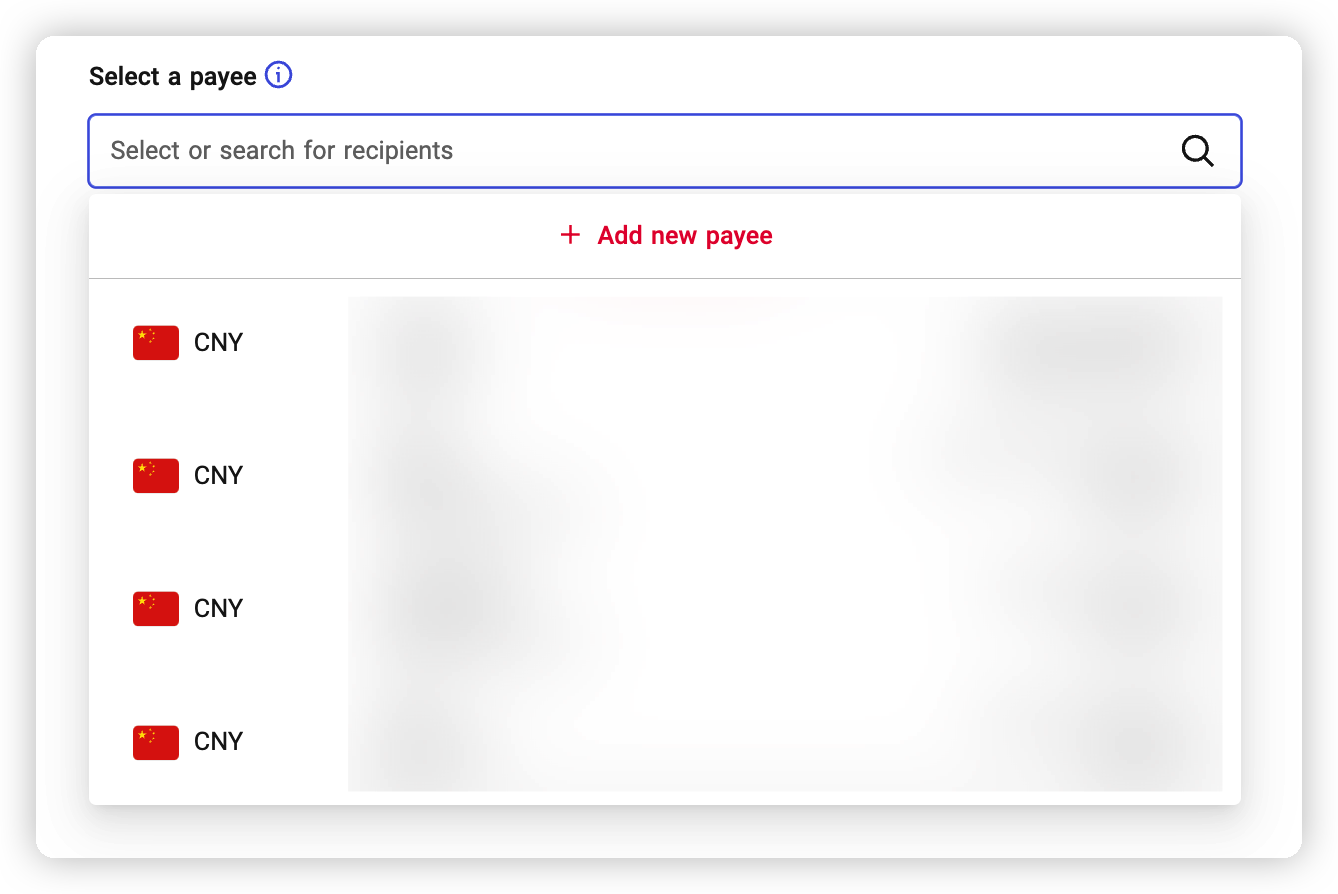
If you do not have the required payee account to choose from, you can click [add new payee] to add a payee account.
3 (optional) Add remarks
you can add remarks (optional) on the select payee account page.
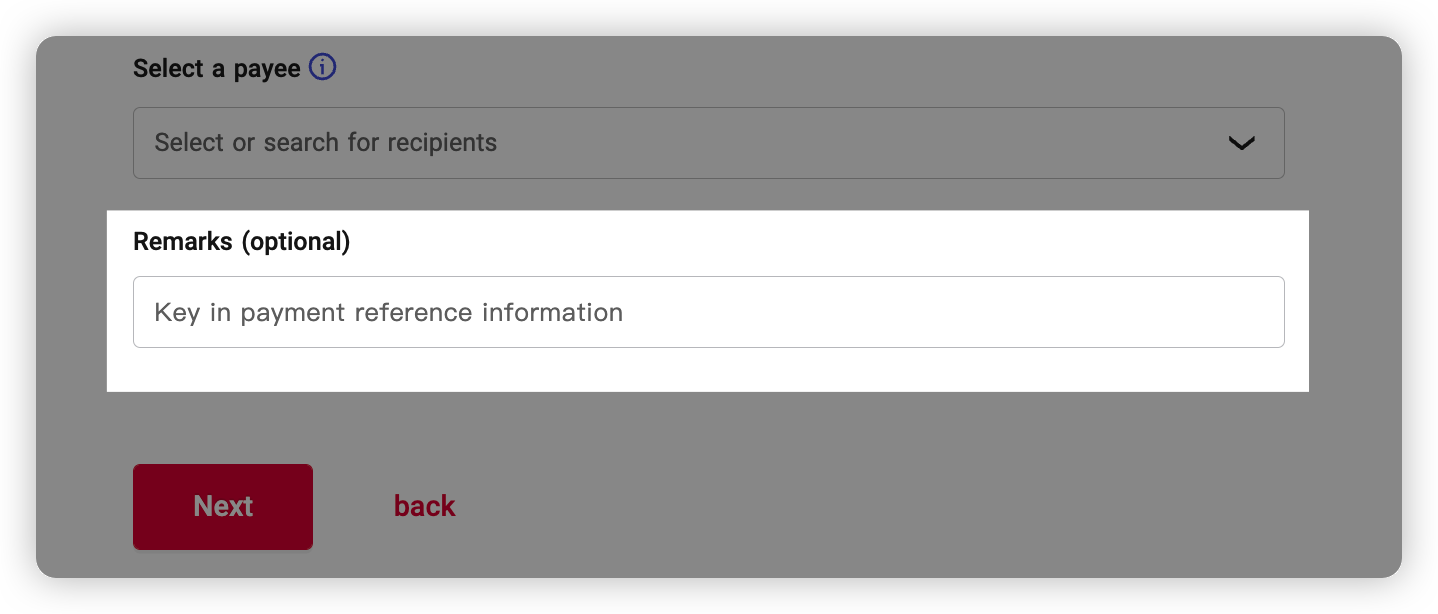
Step 3: Select the currency account
Click select currency account according to the drop-down list. You can see the available balance of each foreign currency account.
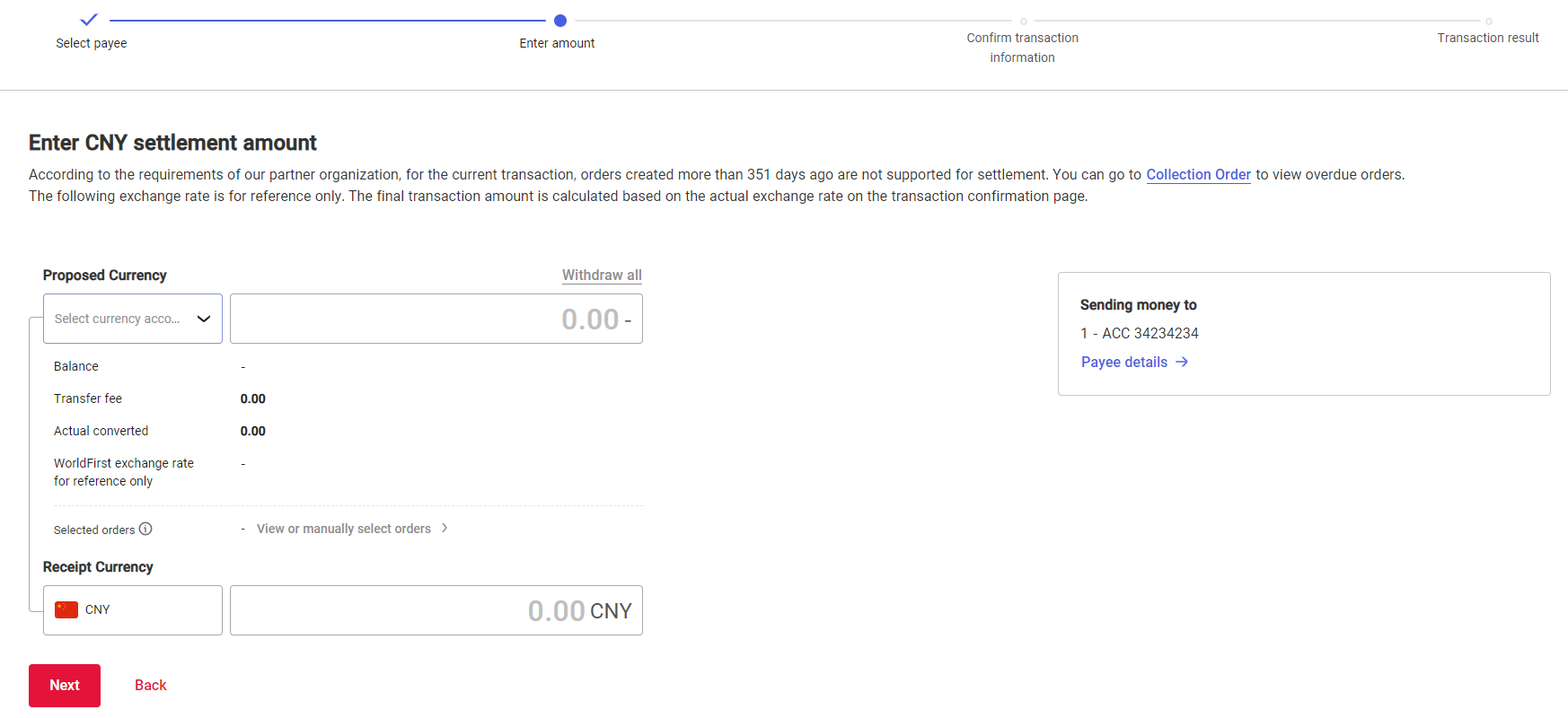
Step 4: Select the CNY settlement order and the current settlement amount
1 Enter the CNY settlement order selection page.
According to the relevant regulatory requirements on the authenticity of cross-border transactions, when you withdraw/transfer CNY, it is required to provide the trader order information for the CNY settlement.
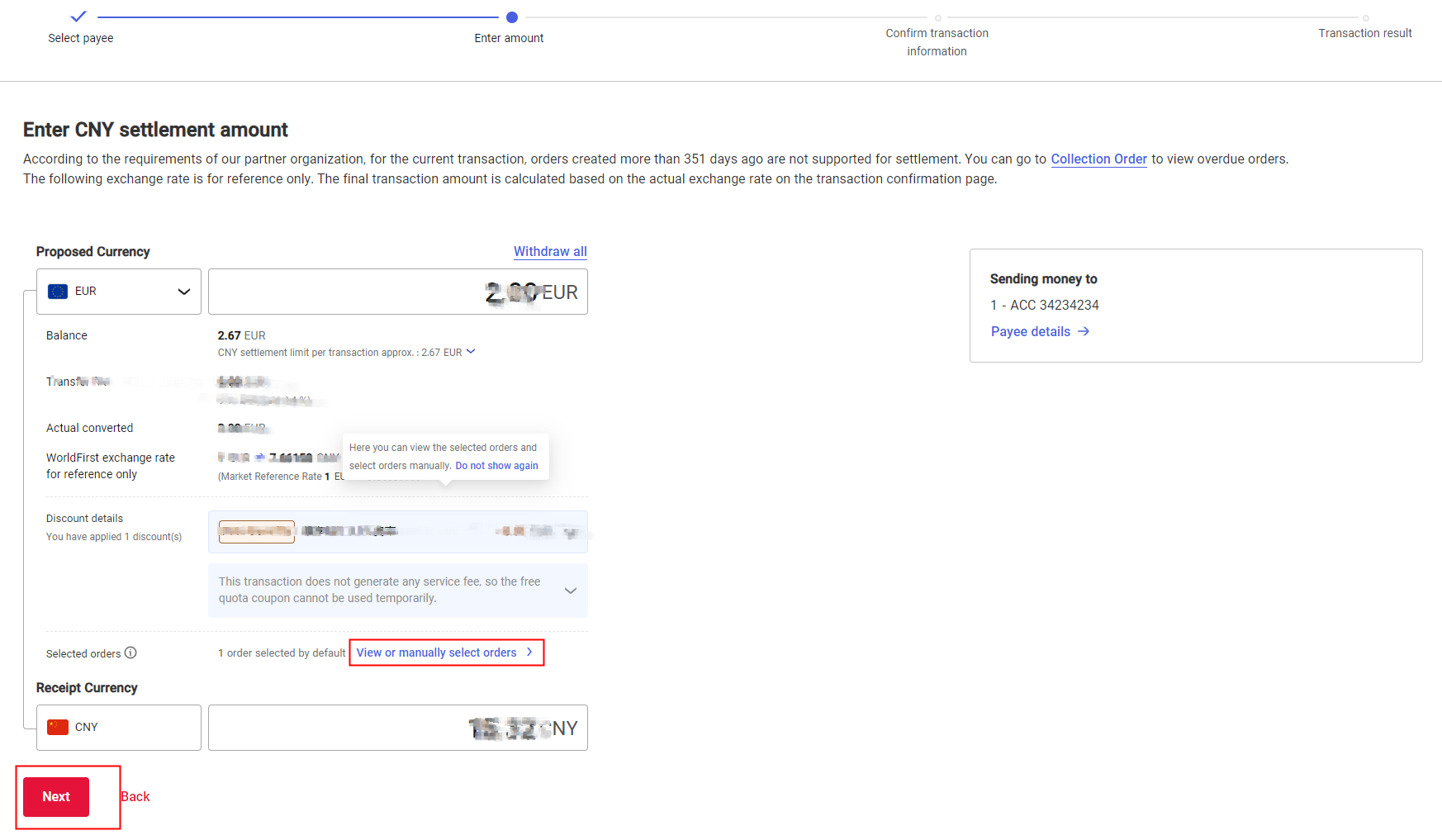
2 (optional) If no CNY settlement order is available
If you do not have an order for foreign exchange settlement, click [payment ] to create a new order for CNY settlement with actual trading information.
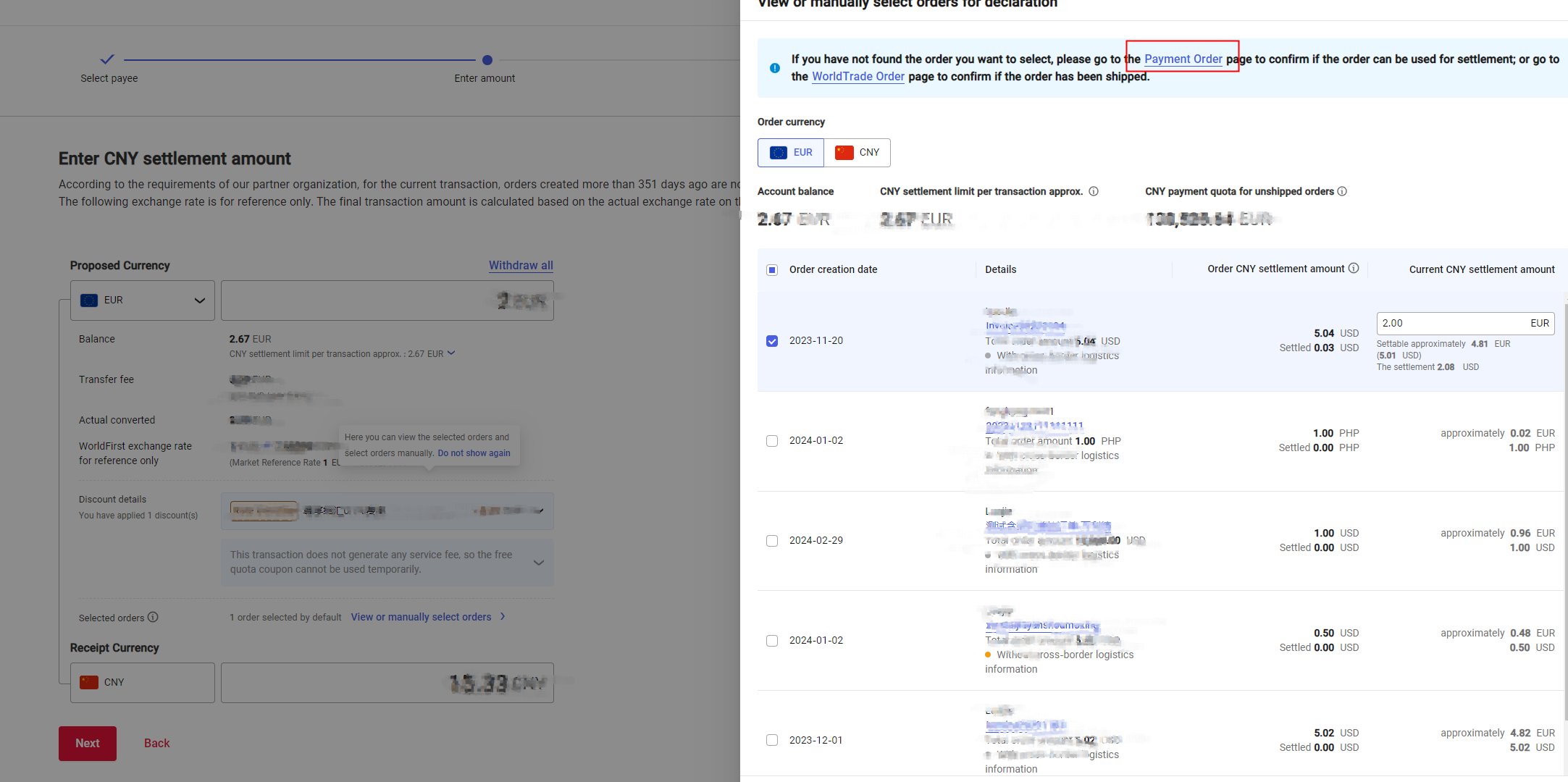
3 CNY settlement orders available
if you have an order for CNY settlement, the system displays the order selection page for CNY settlement. You can view the details of each [order for CNY settlement] on this page
Order Details | Definition |
Account Balance | Count the available balance in your foreign currency account |
CNY settlement limit per transaction approx. | WorldFirst calculates the amount of foreign exchange that can be settled this time based on factors such as your account balance, orders for foreign exchange settlement, and foreign exchange settlement limits. You can initiate RMB withdrawal or transfer within the limit. |
CNY payment quota for unshipped orders | You can add valid cross-border logistics information and release the occupied cross-border logistics foreign exchange settlement quota that needs to be replenished . |
selected orders | In this transaction, the number of orders that have been selected |
The total amount of current CNY settlement | In this transaction, the settlement amount that has been confirmed |
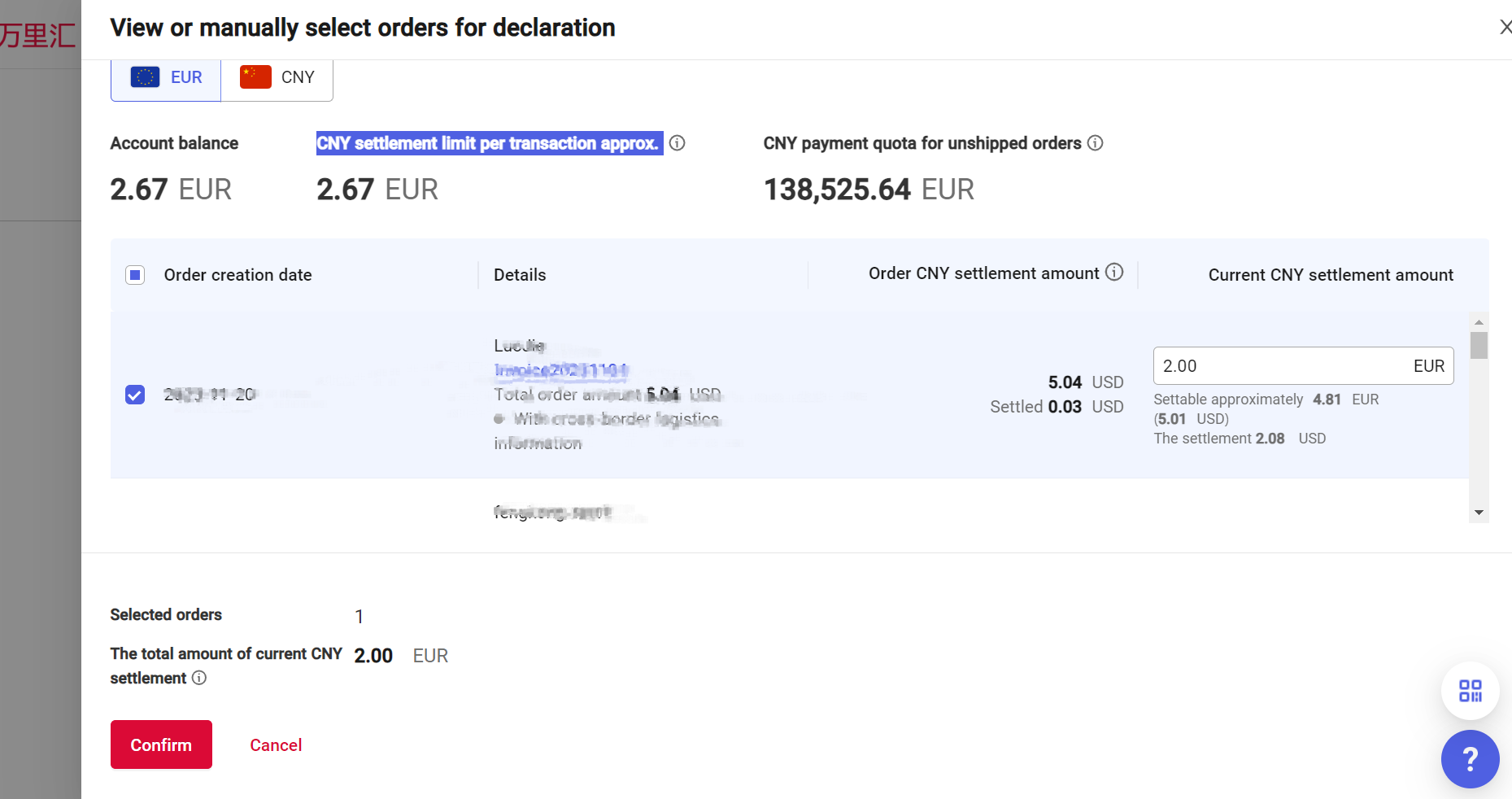
4 Select CNY settlement orders and fill in the amount
The current order for CNY settlement will be displayed on the page. Please Select and fill in the amount of this foreign exchange settlement as required.
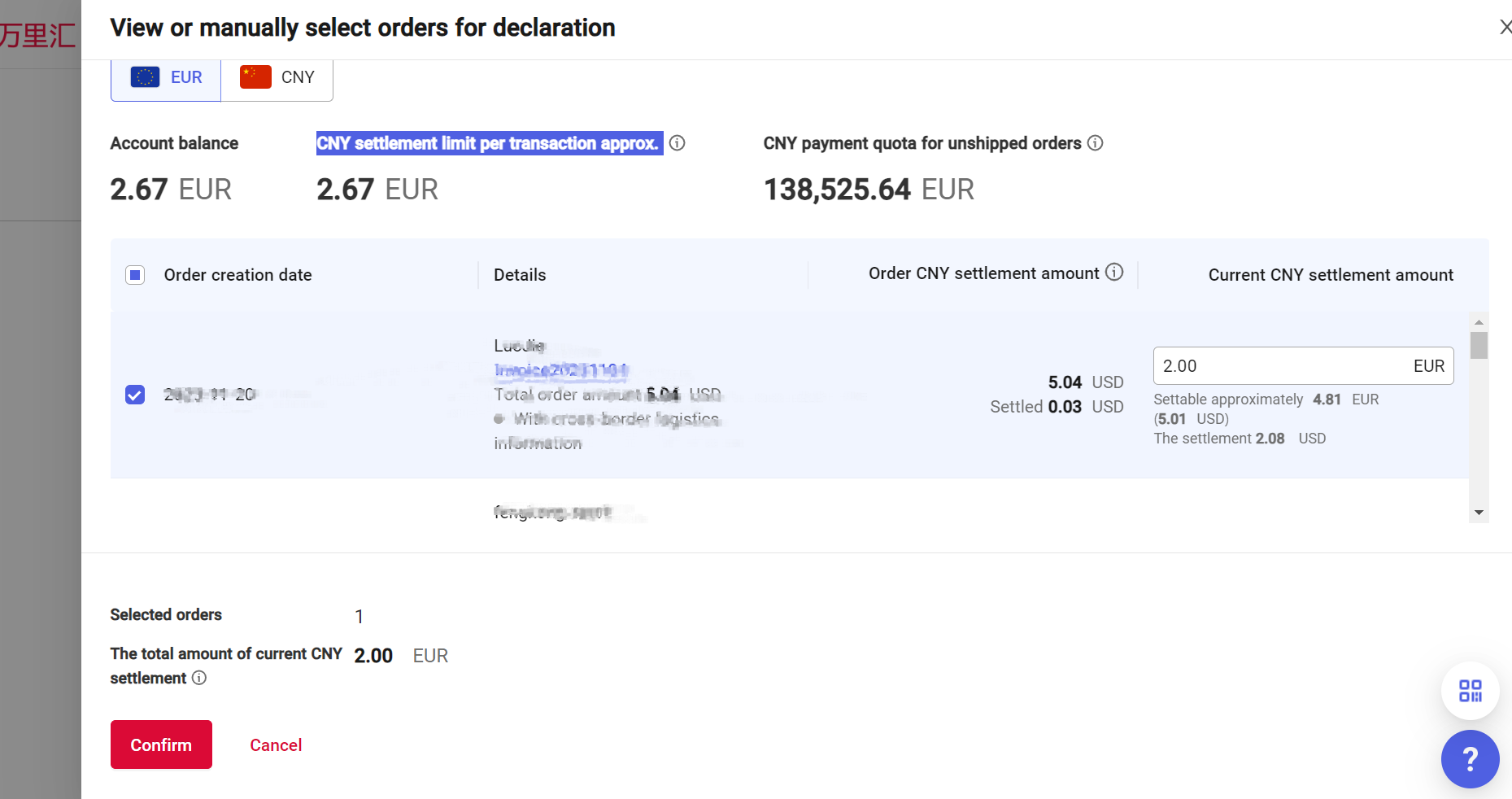
Step 5: Confirm the order and amount
After the order selection and amount are reviewed, you can click [Next]. The system displays the total transaction amount, service charge, exchange rate, and the CNY amount received from this settlement.
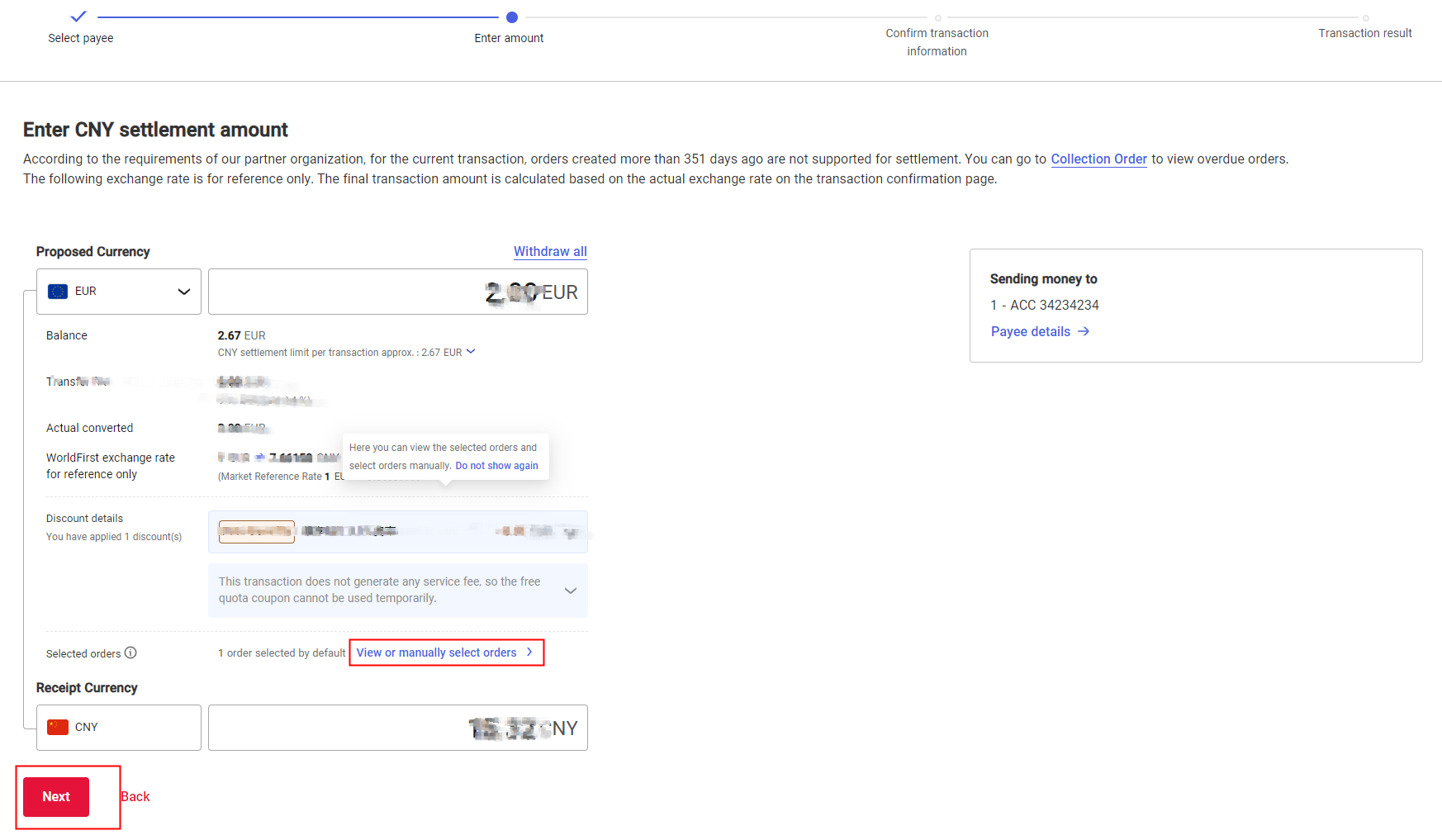
Step 6: Confirm the transaction
if you confirm that the transaction information is correct, click next to enter the transaction confirmation page. The system displays the real-time exchange rate refresh time and prompts you to refresh the page every 1 minute to view the latest exchange rate.
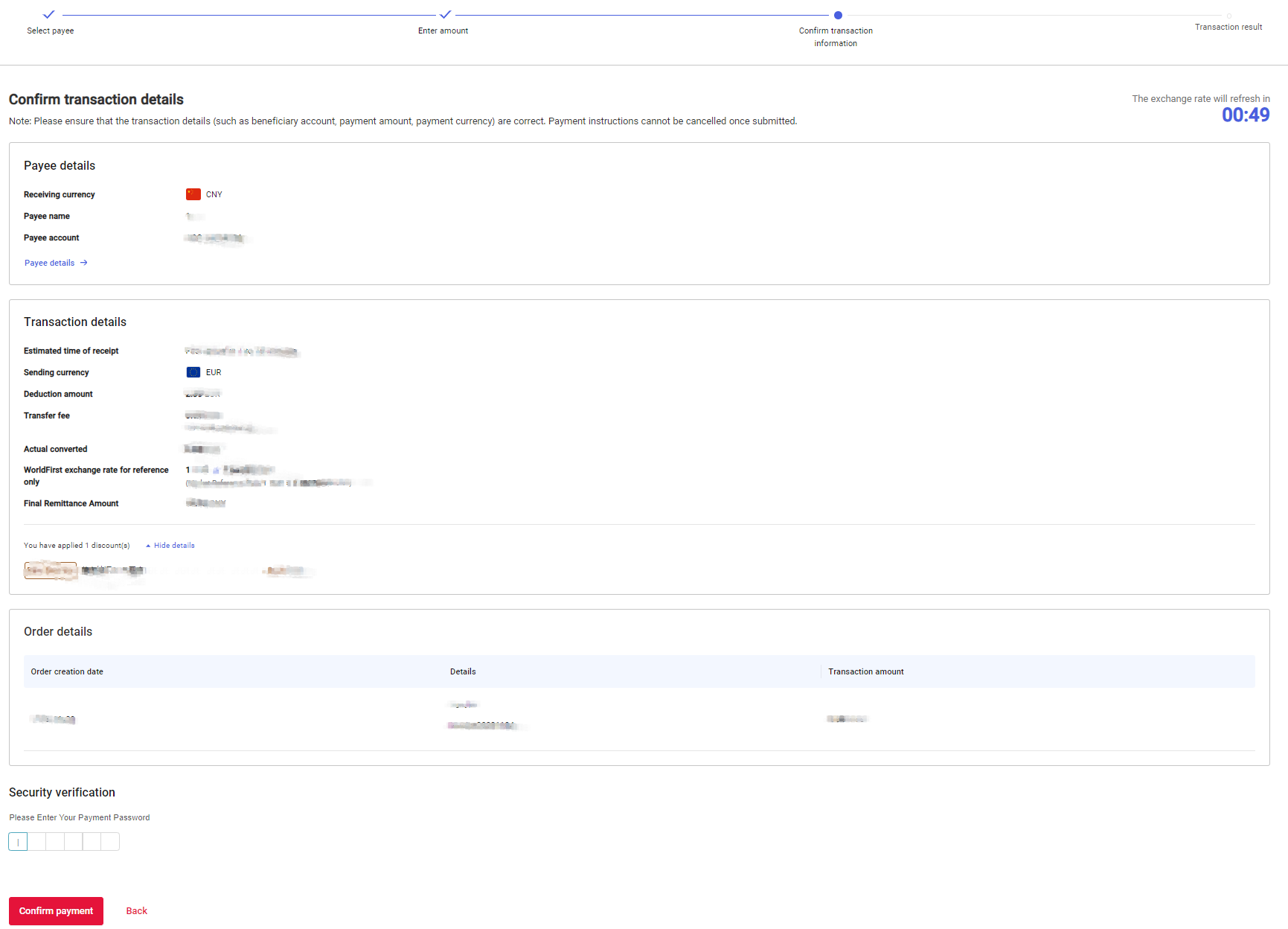
Step 7: Proceed transaction
If you confirm that the transaction information is correct, click confirm, enter the payment password, and complete the corresponding identity verification as prompted on the page. After the verification is successful, the system displays the success page of the transaction accepted.
