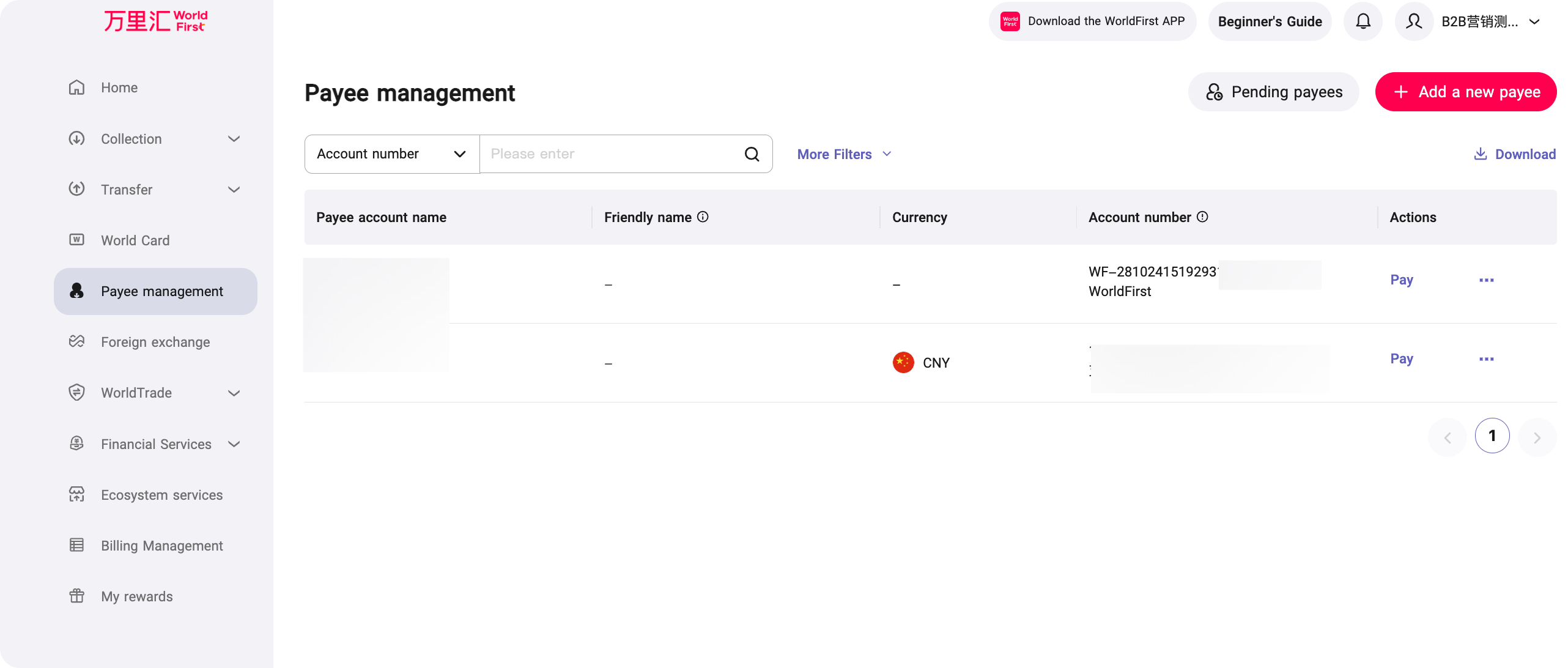Add a new payee (withdrawal/transfer)
Step 1: Enter the add payee page
You can enter the add payee page in 3 ways
Entry 1: click [Payee Management]. On the right side of the page, click [Add a new payee].
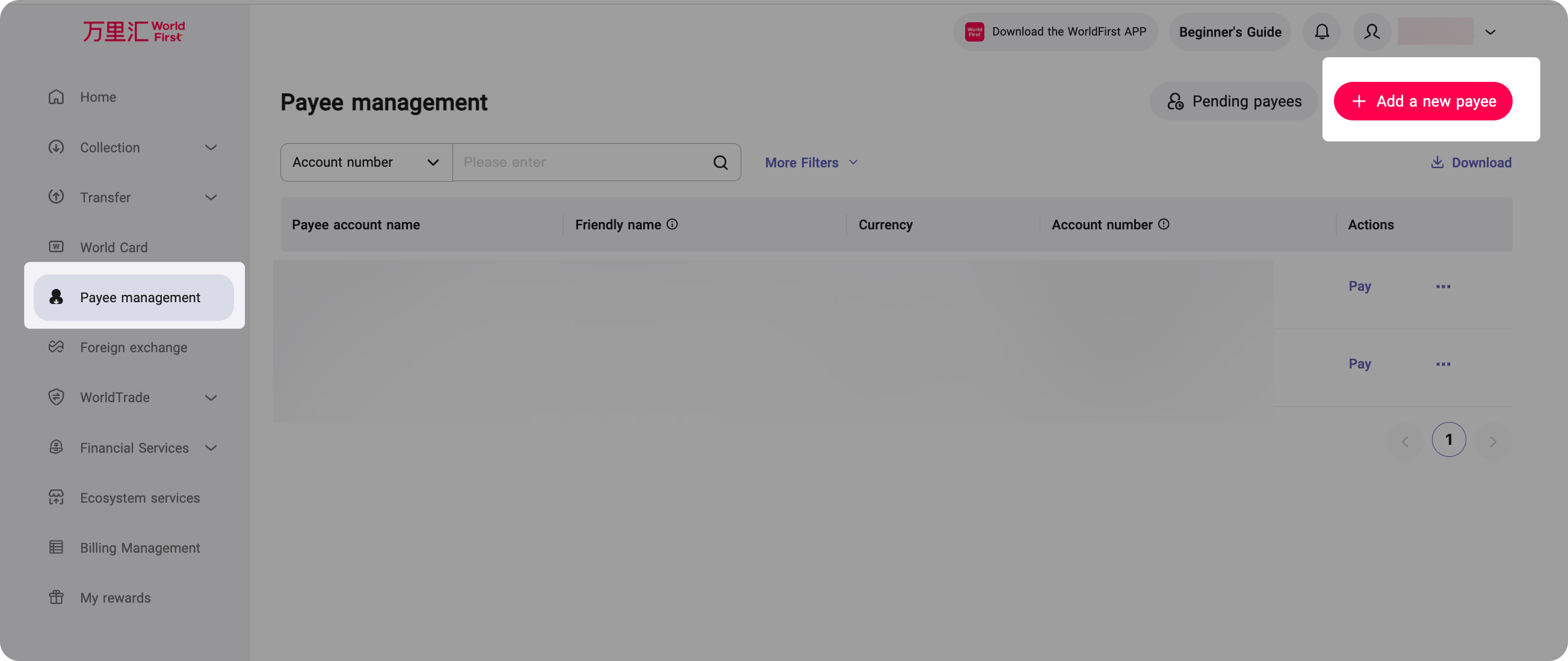 Entry 2: Click [Inermational Transfer]. On the right side of the page, click [Withdraw]/[Transfer]. Click [add a new payee]
Entry 2: Click [Inermational Transfer]. On the right side of the page, click [Withdraw]/[Transfer]. Click [add a new payee]
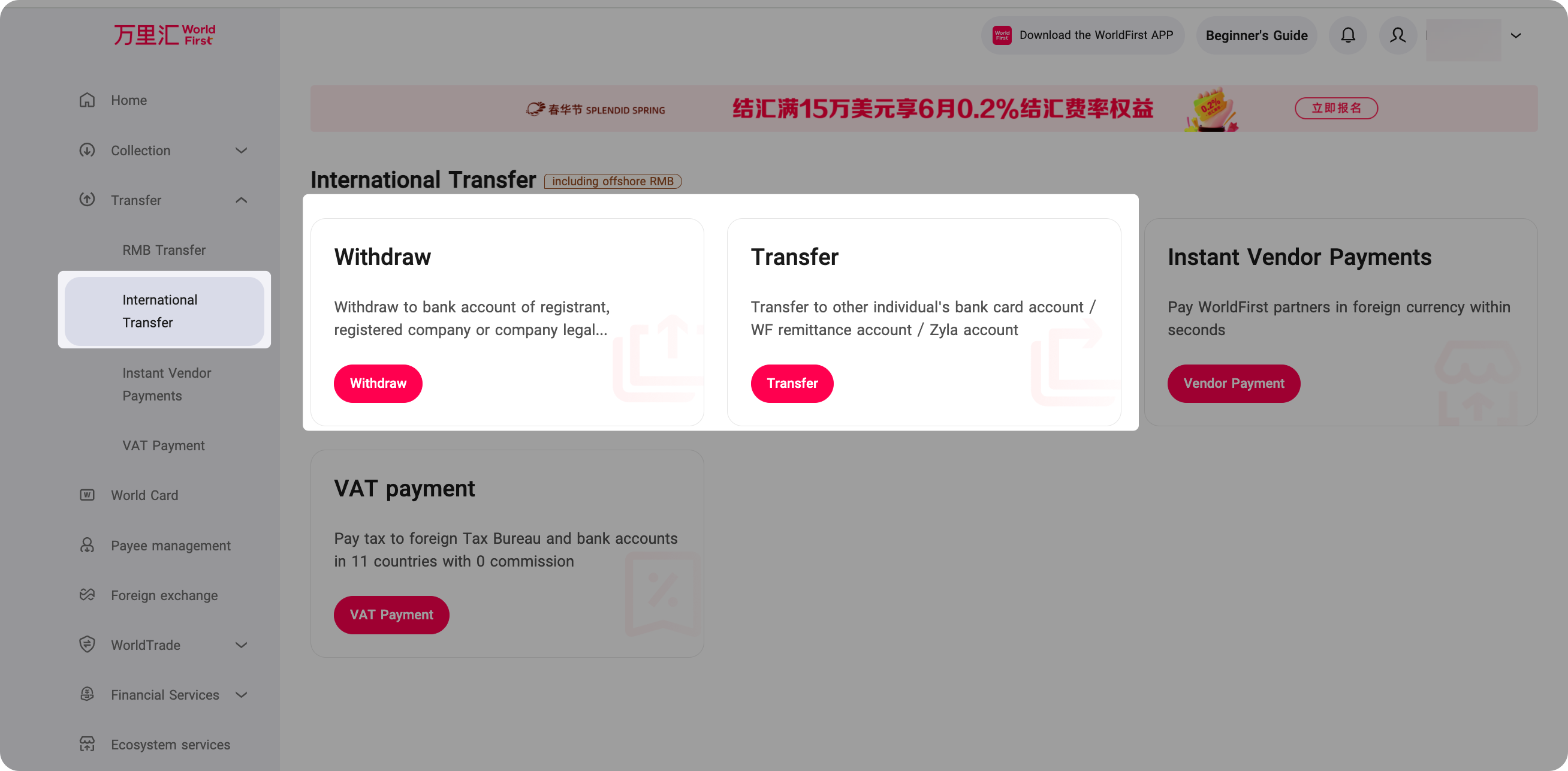
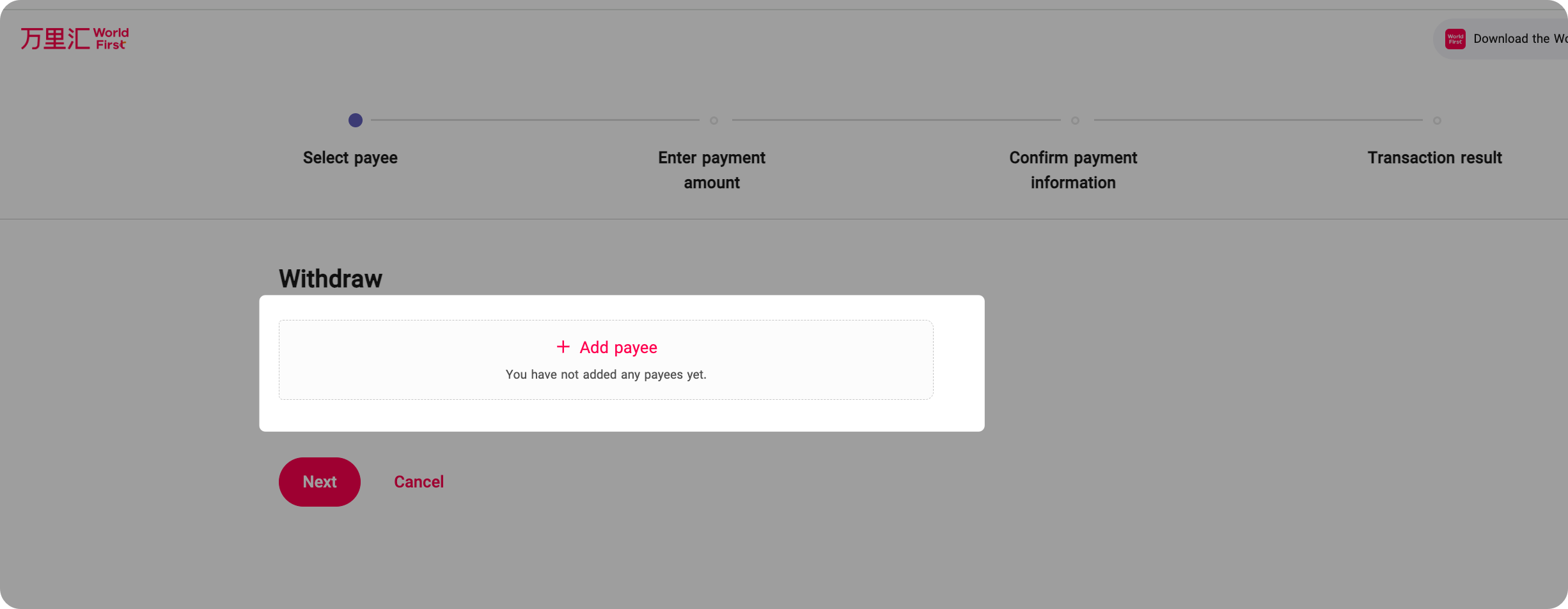
Step 2: Complete account security authentication
When you use the [add payee] function for the first time, follow the instructions on the page to complete the corresponding authentication process.
Step 3: Select the payee type
You can add a third-party payee or an account with the same name. The system displays the available options based on your account type. The supported payee types are as follows for your reference.
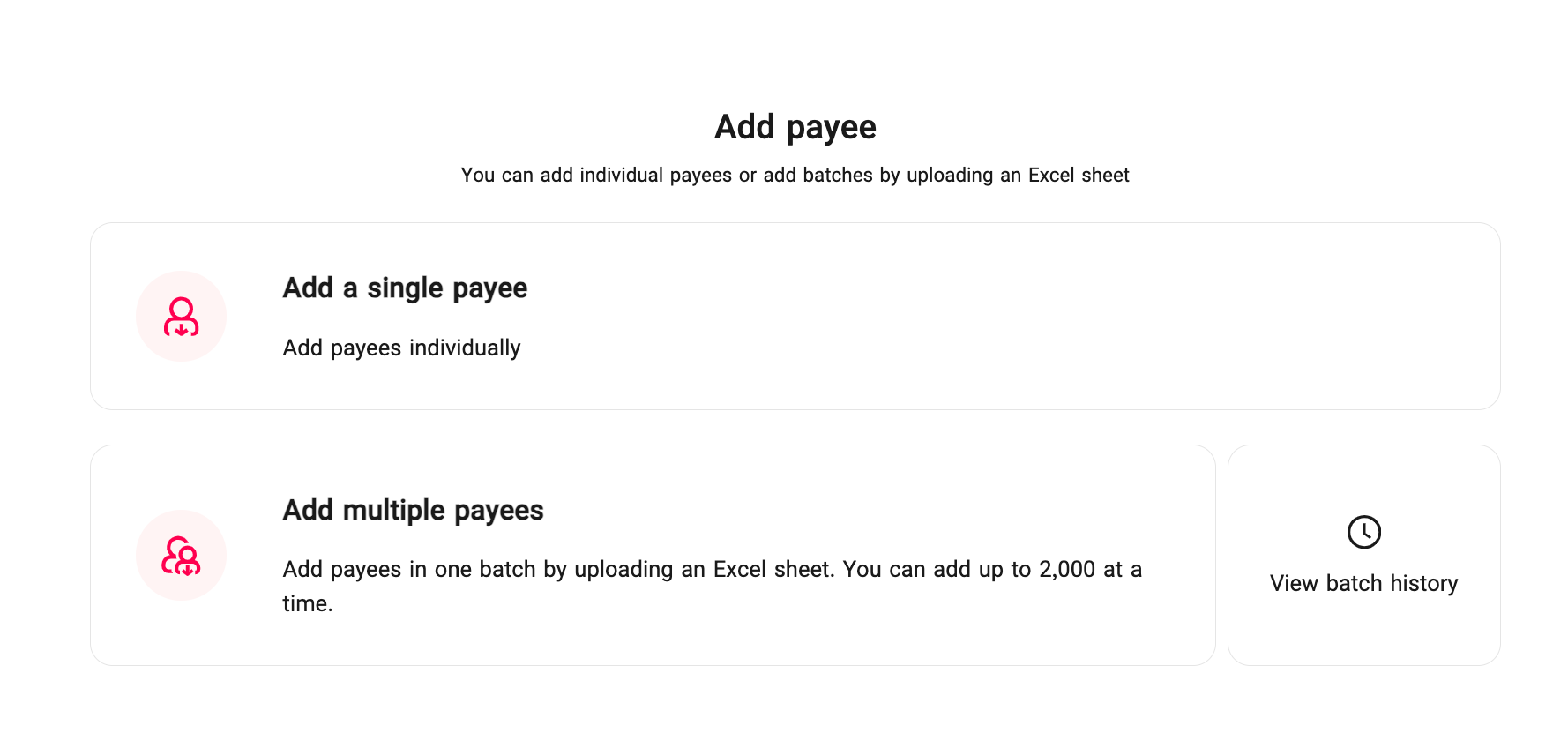
Step 4: Fill in the payee account information
1 Fill in the payee's bank account information
(Take an corporate bank account with the same name as an example)
Step 1: Select the region and currency of the collection account
Please select the opening region and currency of the payee's bank account as displayed on the page.
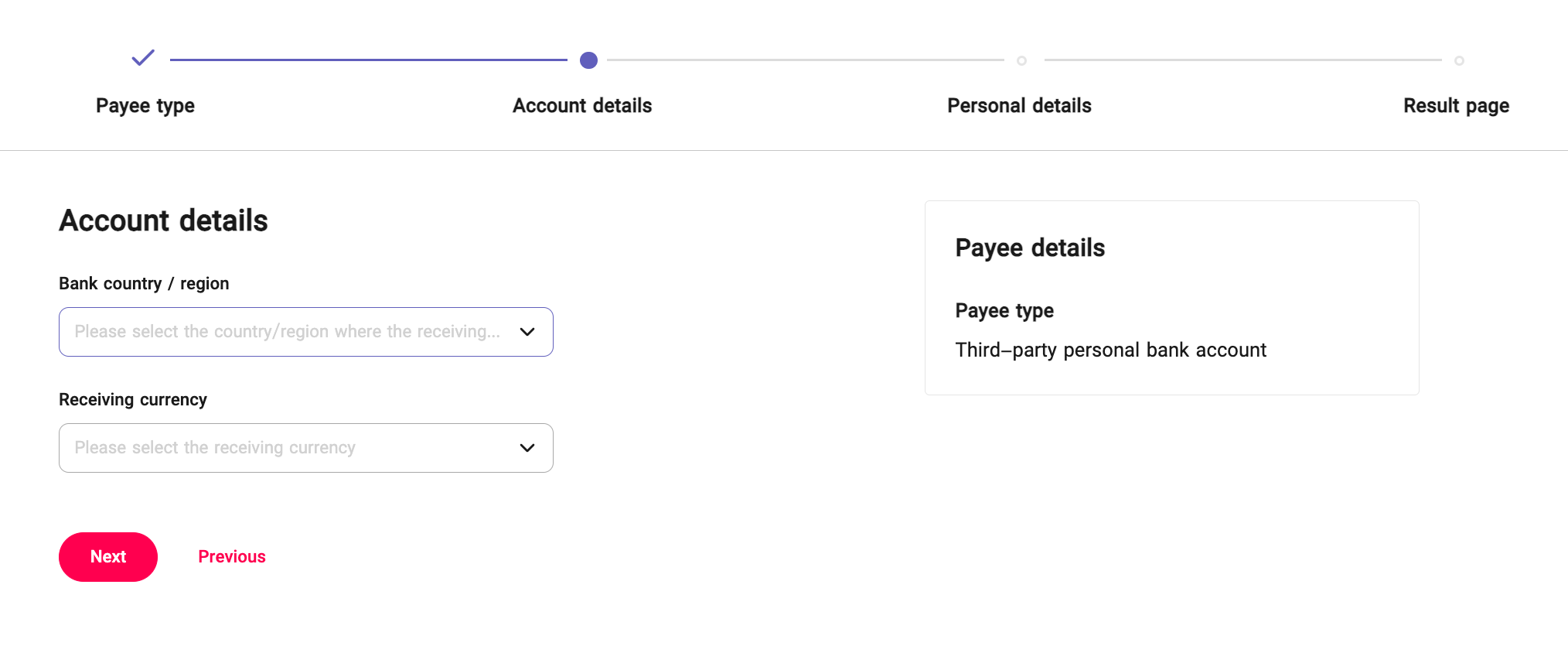
Step 2: Fill in the payee's bank account information
The system displays different pages of the payee's bank account information based on the basic information you entered in the previous step. Please fill in the page as prompted.
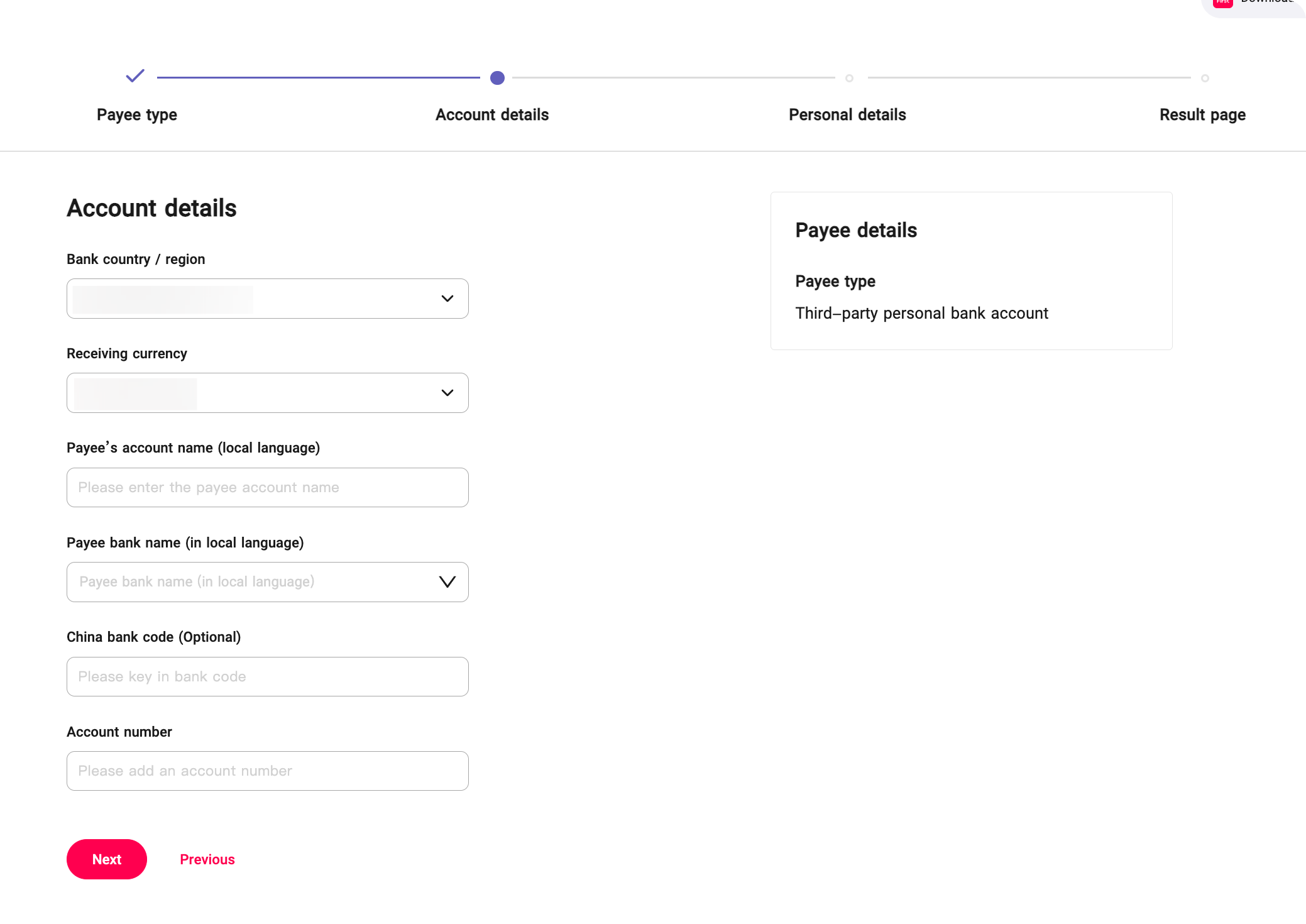
Step 3: Verify the bank account with the same name
Note: only the bank account with the same name needs to be verified. Follow the instructions on the page to complete the verification of the bank account with the same name.
2 The payee uses the Alipay account
Third-party Alipay account
Fill in the Alipay account information of the third-party payee as prompted.
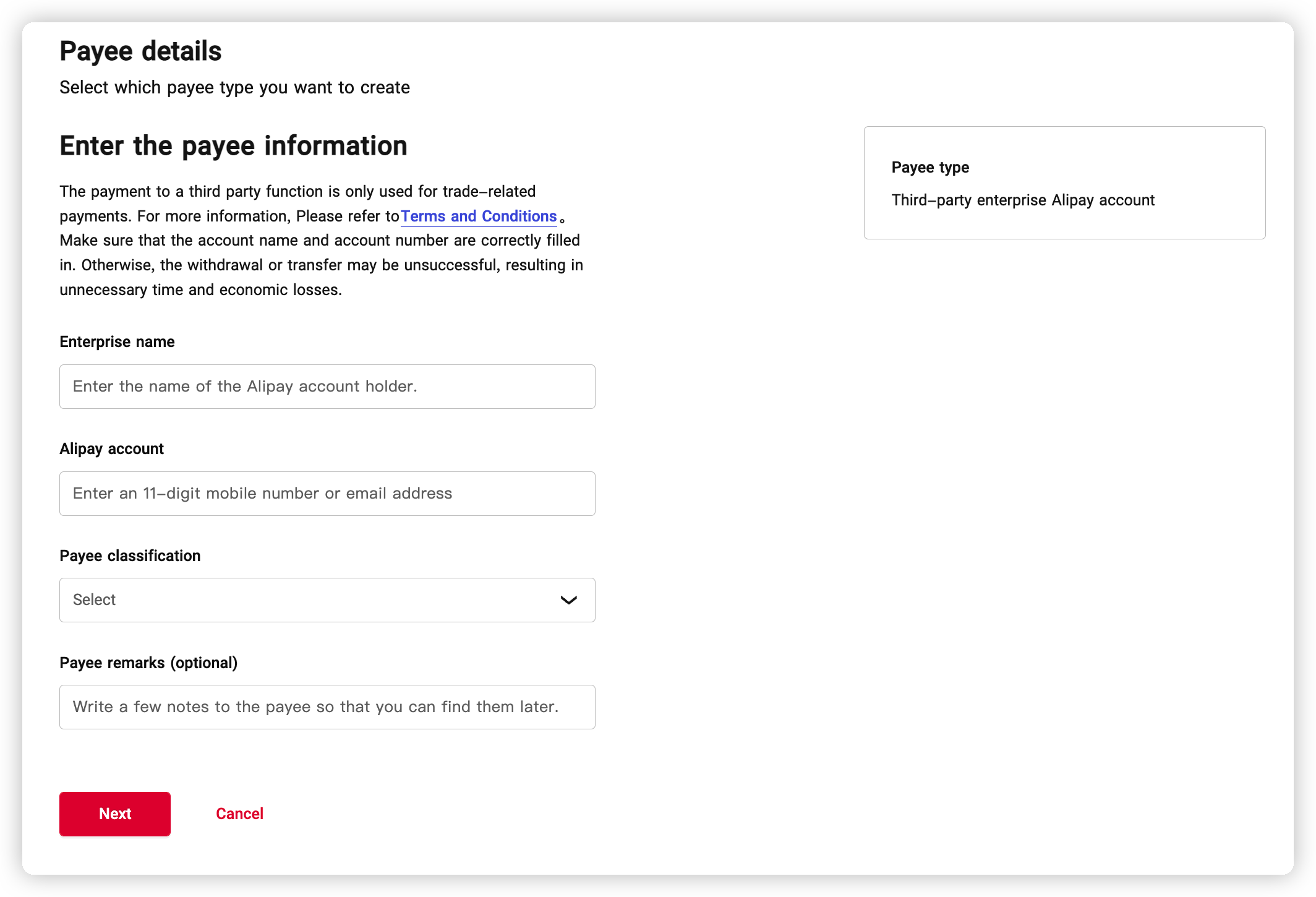
Step 5: Check and edit the Payee details
You can check and edit payee nickname and classification for easy management.
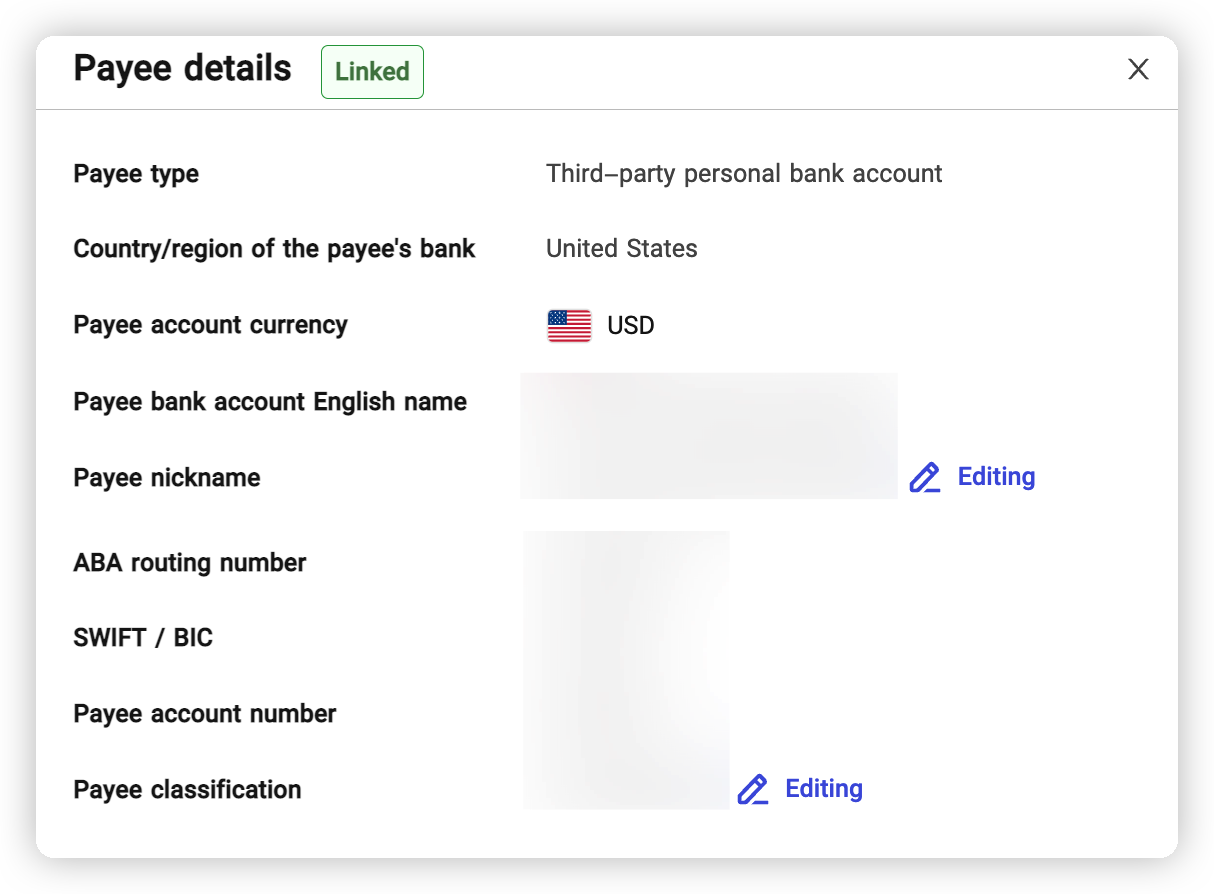
Step 6: manage the recipient account
You can click [Payee Management], view and manage all payees. You can quickly search by payee nickname or view more details.