国际支付宝跨境宝下线通知及相关引导(World Pay(跨境宝) Upgrade schedule & guidance )
跨境宝业务升级通知
自2023年6月1日起,针对跨境宝用户,支付宝国际将不再提供跨境宝服务(外币支付1688供应商),若需要继续使用,请升级您的跨境宝账户至万里汇账户。日后,只能通过万里汇账户才能发起1688的付款。同时,自2023年4月1日起,支付宝国际将不再支持绑定1688 ID。
香港跨境电商客户注册及解绑指引
使用香港主体注册支付宝国际的客户
万里汇(WorldFirst)注册链接:点击注册>>
万里汇(WorldFirst)注册指引:查看注册指引>>
国际支付宝(AlipayBusiness)解绑1688 ID及万里汇(WorldFirst)重新绑定1688 ID教程:跨境宝升级操作指南>>
香港外贸B2B客户注册及解绑指引
使用香港主体注册支付宝国际的客户
万里汇(WorldFirst)注册链接:点击注册>>
万里汇(WorldFirst)注册指引:查看注册指引>>
国际支付宝(AlipayBusiness)解绑1688 ID及万里汇(WorldFirst)重新绑定1688 ID教程:跨境宝升级操作指南>>
东南亚(马来西亚/印度尼西亚/越南/泰国/新加坡)澳大利亚、新西兰客户注册及解绑指引
万里汇(WorldFirst)注册:点击注册>>
万里汇账号注册指导手册:查看指导手册>>
国际支付宝(AlipayBusiness)解绑1688 ID及万里汇(WorldFirst)重新绑定1688 ID教程:跨境宝升级操作指南>>
跨境宝升级常见问题
Q:我的1688账号不解绑会怎么样?
A:您可以在6月1日登录国际支付宝账户,但后续将无法使用跨境宝功能。为了确保您可正常采购,请及时登录国际支付宝账户解绑1688账号。
Q:我的国际支付宝账户还有资金怎么办?
A:您可以直接提现至境外同名银行账户。因国际支付宝账户提现需手续费,建议您尽快使用资金完成采购并进行1688账号的解绑。
Q:我在1688的订单退款后,资金会退到哪里?
A:您的支付退款会原路退回,若5月升级之后,无法进行1688付款。请您在解绑1688账号之前确保订单均已完成交易。
Q:我要如何注册使用万里汇账户在1688采购付款呢?
A:如果您还没有注册过万里汇账户,可以通过门户注册链接直接注册;如果您已经注册万里汇账户,可直接登录账户,选择跨境宝绑定1688账号。
Q:我要如何解绑国际支付宝账户中的1688账号?
A:请您点击链接参考解绑流程:查看解绑流程>>
Q:国际支付宝账户完成升级后,我的国际支付宝账户的手续费会重新计算并能享受之前的优惠费率吗?
A:国际支付宝账户完成升级后,您的跨境宝费率不变,详情请参考费率文档:跨境宝费率更新通知>>
Q:为什么我在万里汇账户无法绑定1688账号?
A:如要在万里汇账户绑定1688账号,需要先解绑在国际支付宝账户的1688账号才能在万里汇账号重新绑定,国际支付宝账户和万里汇账户不可同时绑定同一个1688账号。
Q:我的国际支付宝账户还能登录吗?是否会被注销?
A:您的国际支付宝账户不会注销。除付款给1688以外,国际支付宝提供的其他服务无任何影响。
Q:2023年6月1日以后,我可以使用国际支付宝余额去支付1688订单吗?
A:无法使用。自2023年6月1日起, 若您的1688 ID 绑定在国际支付宝,在1688.com 侧 发起的跨境宝支付会交易失败。跨境宝服务由万里汇承接,为避免影响您的跨境宝正常使用,建议您尽快解绑国际支付宝账户内的1688账号并在万里汇账户中完成绑定。国际支付宝账户暂时不会注销。
Q: 速卖通(AE) 后台的支付宝国际账户 会受到影响吗?
A:不受影响。升级的是境外主体开设的支付宝国际账户使用1688付款(跨境宝),您的AE-支付宝国际账户依然可以登录。
Q: 速卖通(AE) 的结算资金 还可以转账到香港主体开设的支付宝国际账户付款1688吗?
A: AE的结算资金 可以转账到香港主体开设的支付宝国际账户,但是6月1日之后不能使用1688付款。 您可以选择转账到万里汇账户,再使用1688付款。
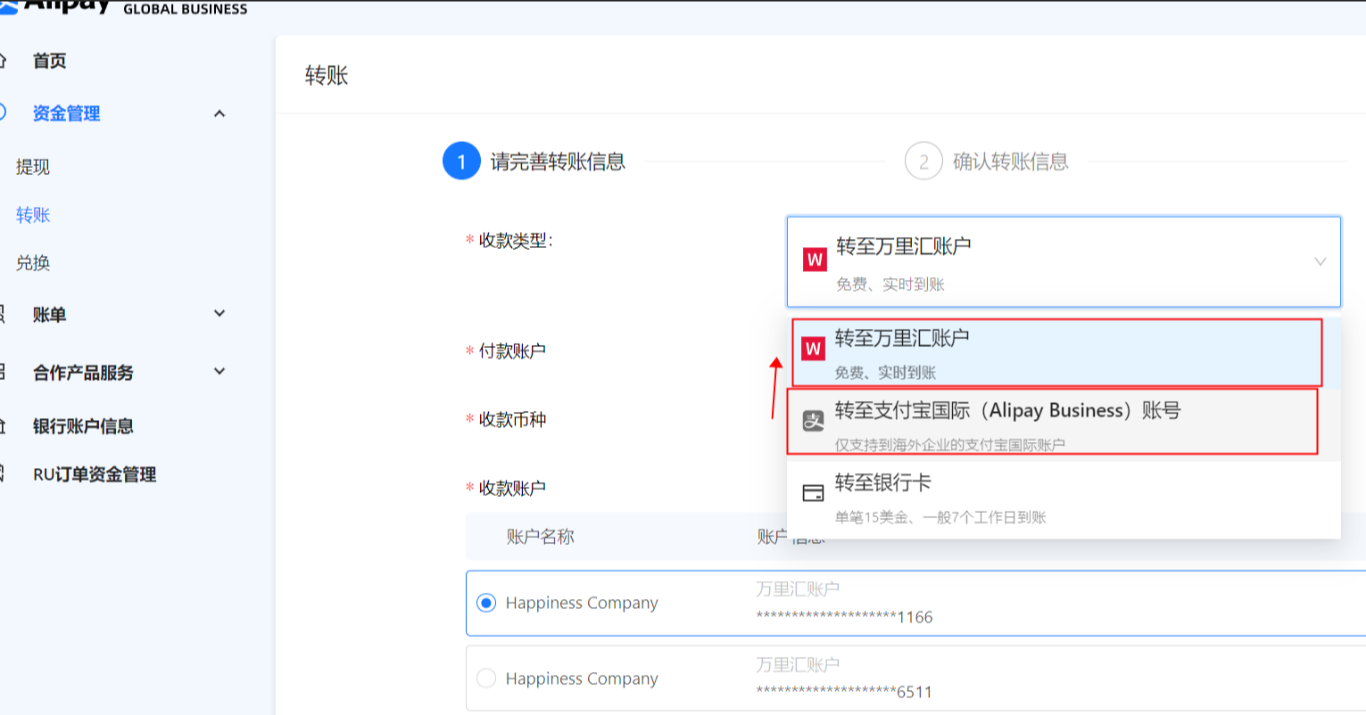
Notice on World Pay(跨境宝)service upgrade
With effect from June 1,2023,Alipay Business will no longer offer World Pay(跨境宝) service to clients. In order to continue pay 1688.com, kindly upgrade your World Pay(跨境宝)and then initiate a payment via WorldFirst. Meanwhile, Alipay Business will no longer authorize 1688.com ID with effect from April 1, 2023.
SEA(MY/IN/VN/TH/SG), AU, NZ clients guidance
WorldFirst registration :Click to register
A guidebook of registered a WorldFirst account: Click here
A guidebook of AlipayBusiness De-authorization a 1688ID and WorldFirst authorize a 1688ID: Click here
HK Ecommerce clients guidance
The client who onboard AlipayBusiness by using HK entity
WorldFirst registration:Click to register
A guidebook of registered a WorldFirst account:Click here
A guidebook of AlipayBusiness De-authorization a 1688ID and WorldFirst authorize a 1688ID:Click here
HK B2B clients guidance
The client who onboard AlipayBusiness by using HK entity
WorldFirst registration:Click to register
A guidebook of registered a WorldFirst account:Click here
A guidebook of AlipayBusiness De-authorization a 1688ID and WorldFirst authorize a 1688ID: Click here
World Pay(跨境宝)Upgrade FAQ
Q: What will happen if I don't unbind my 1688 account?
A: You can log in to your Alipay Business account after 1 June 2023, but you will no longer be able to use the World Pay(跨境宝)function. To ensure that you can purchase normally, please unbind your 1688 account from your Alipay Business account in a timely manner.
Q: What should I do if there is still money in my international Alipay Business account?
A: You can directly withdraw the funds to your overseas bank account with the same name. As there is a handling fee for withdrawing funds from your Alipay Business account, it is recommended that you use the funds to complete your purchases and unbind your 1688 account as soon as possible.
Q: Where will my refund go if I request a refund for an order on 1688?
A: Your payment refund will be returned to the original payment source. If you are unable to make payments on 1688 after the upgrade in May, please make sure that all orders have been completed before unbinding your 1688 account.
Q: How do I register for a World Account to make payments on 1688?
A: If you have not registered for a World Account, you can register directly at here
if you have already registered for a World Account, you can log in to your account and choose to bind your 1688 account ID with Cross-border Pay.
Alipay Business Customer Document: (including registration links for each site) Click here
Q: How do I unbind my 1688 account from my Alipay Business account?
A: Please refer to the unbinding process by clicking the following link: Click here
For more information, please refer to the following document:
Alipay Business Customer Document: (including registration links for each site) Click here
Q: After upgrading my Alipay Business account, will my account fees be recalculated and will I be able to enjoy the previous preferential rates?
A: Your World Pay(跨境宝)fees on your "Alipay Business account" will remain unchanged after the upgrade. For details, please refer to the fee document: Click here
Q: Why am I unable to bind my 1688 account with my World Account?
A: To bind your 1688 account with your WorldFirst account, you need to unbind your 1688 account from your Alipay Business account before you can bind it with your World Account. Your Alipay Business account and your World Account cannot be bound with the same 1688 account at the same time.
Q: Can I still log in to my Alipay Business account? Will it be closed?
A: You will still be able to log in to your Alipay Business account and use your account funds. After the World Pay(跨境宝)service upgrade, you will no longer be able to use the World Pay(跨境宝)function on your Alipay Business account. To avoid any issues, it is recommended that you unbind your 1688 account from your Alipay Business account as soon as possible and complete the binding process on your World Account.
To view the latest updates to the documentation, visit Release notes.
