How to pay for an order?
After reviewing order details, you can click "Confirm and Pay" and direct to the Checkout page.
You can pay with either credit/debit card or your WorldFirst balance. If you're paying with a card, select "Add credit/debit card" and fill in your card information. WorldTrade supports Mastercard, Visa, JCB, Discover, Diners Club, American Express for credit/debit card payments, with a single transaction limit of up to 10,000 USD.
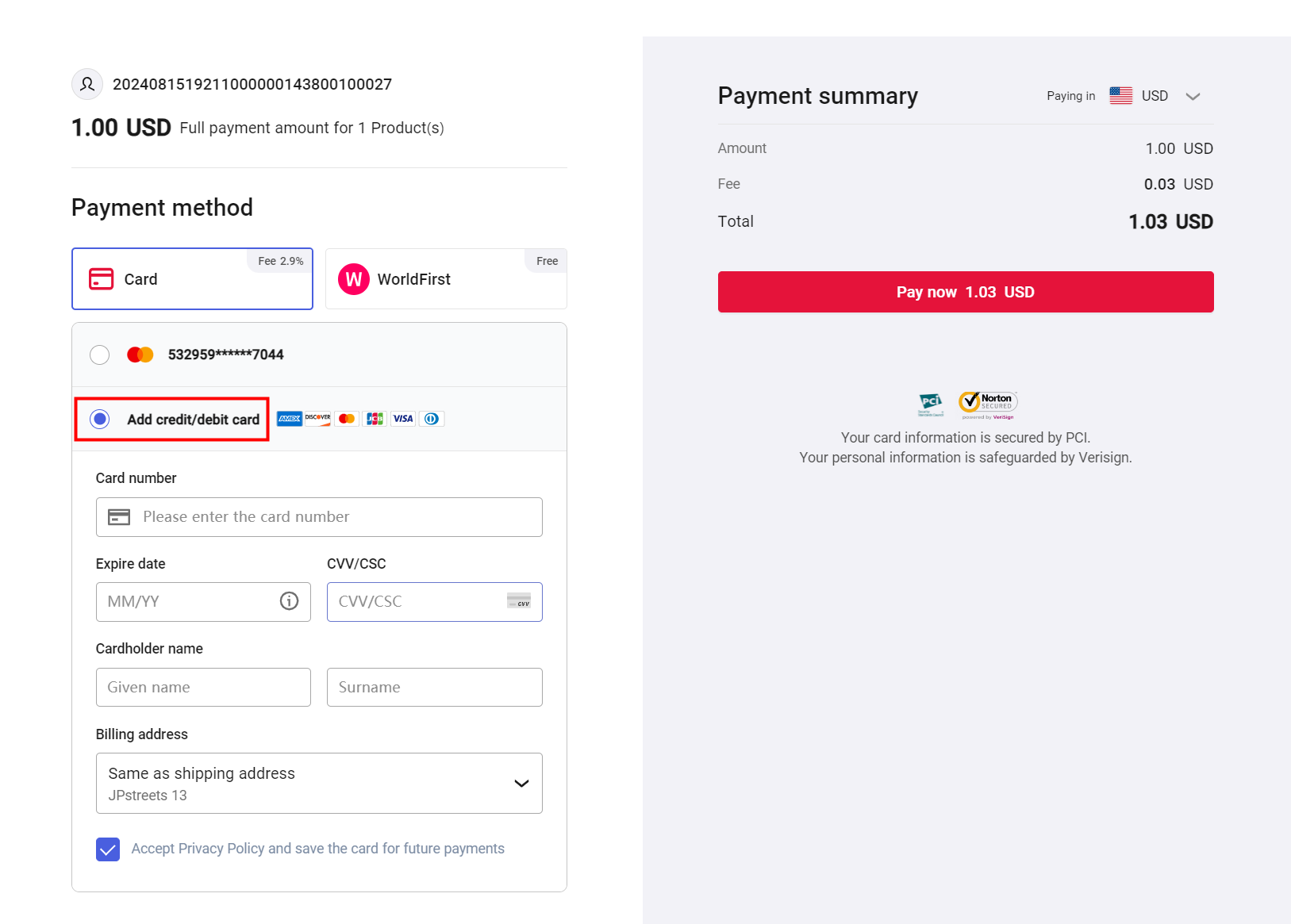
If you are paying with your World Account, you can use the USD balance in your World Account to pay for the orders sent by sellers.
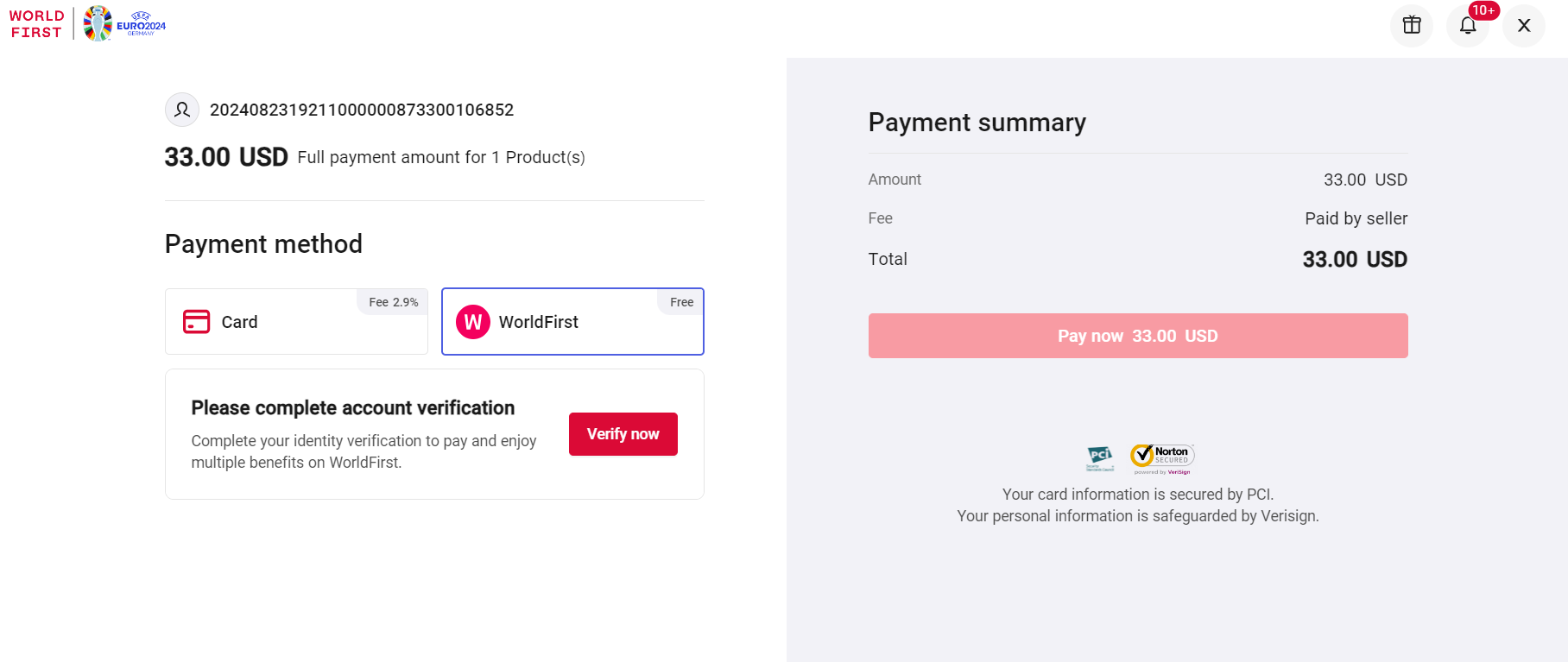
Note: If you're based in the US and have a Zyla account, you will not be able to log in and pay with your balance at the moment. We apologize for any inconvenience caused.
