Inquiry of in-transit funds
WorldFirst cooperation with banks, supports the inquiry of the status of in-process cross-border remittances, allowing you to track the progress of your receipts in real time and better manage your funds.
Please note: Currently, we only support tracking inquiries for incoming cross-border SWIFT funds received by accounts held at Citibank and J.P. Morgan. Please refer to the information available on the Funds Tracking page. If tracking information is unavailable for a specific transaction, it may be because we do not yet support it.
1. Accessing the In-Process Funds Tracking Page
On the app's homepage, please tap the "More" quick-access button and select "In-Process Funds" to inquire about the status of incoming payments.
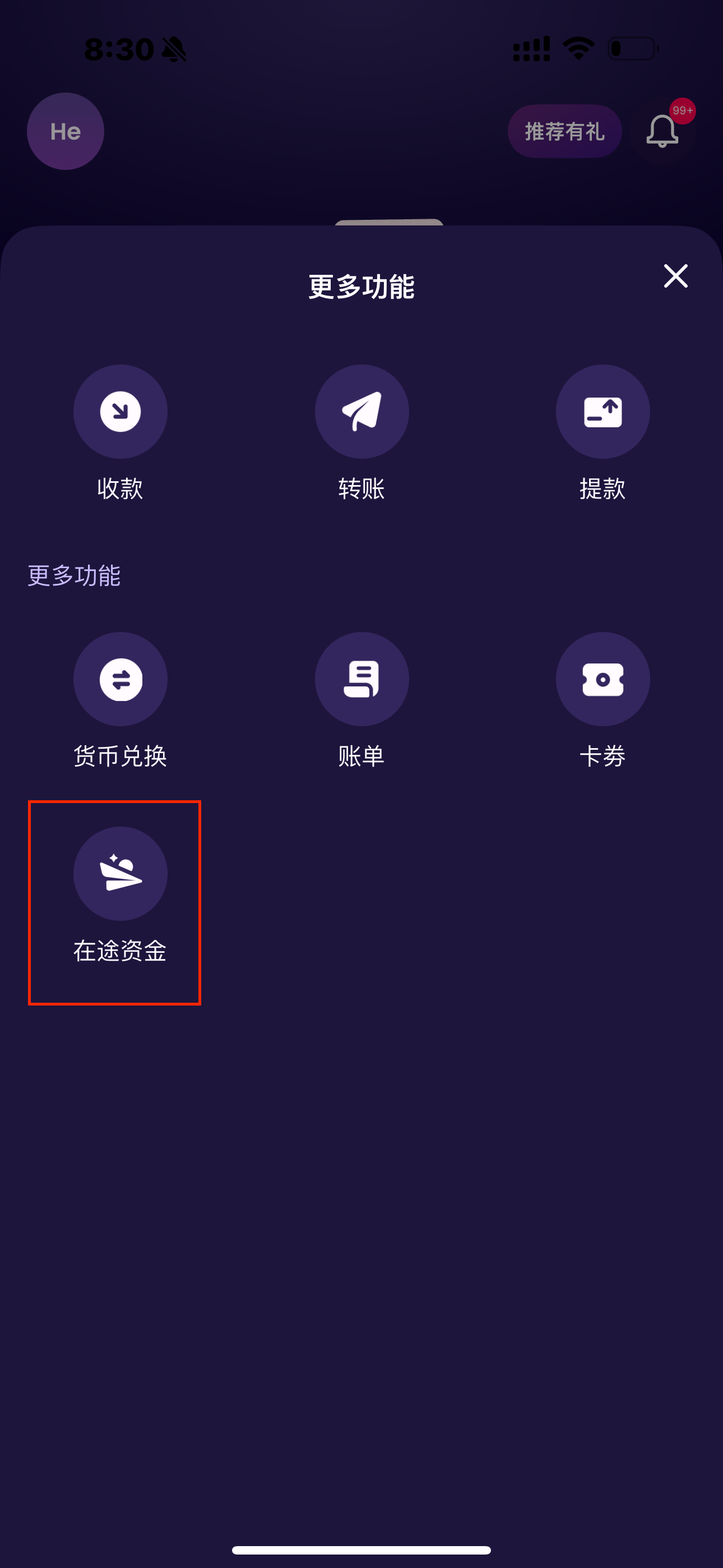

You can search using criteria such as currency, amount range, status, receiving account number, or payer's name.
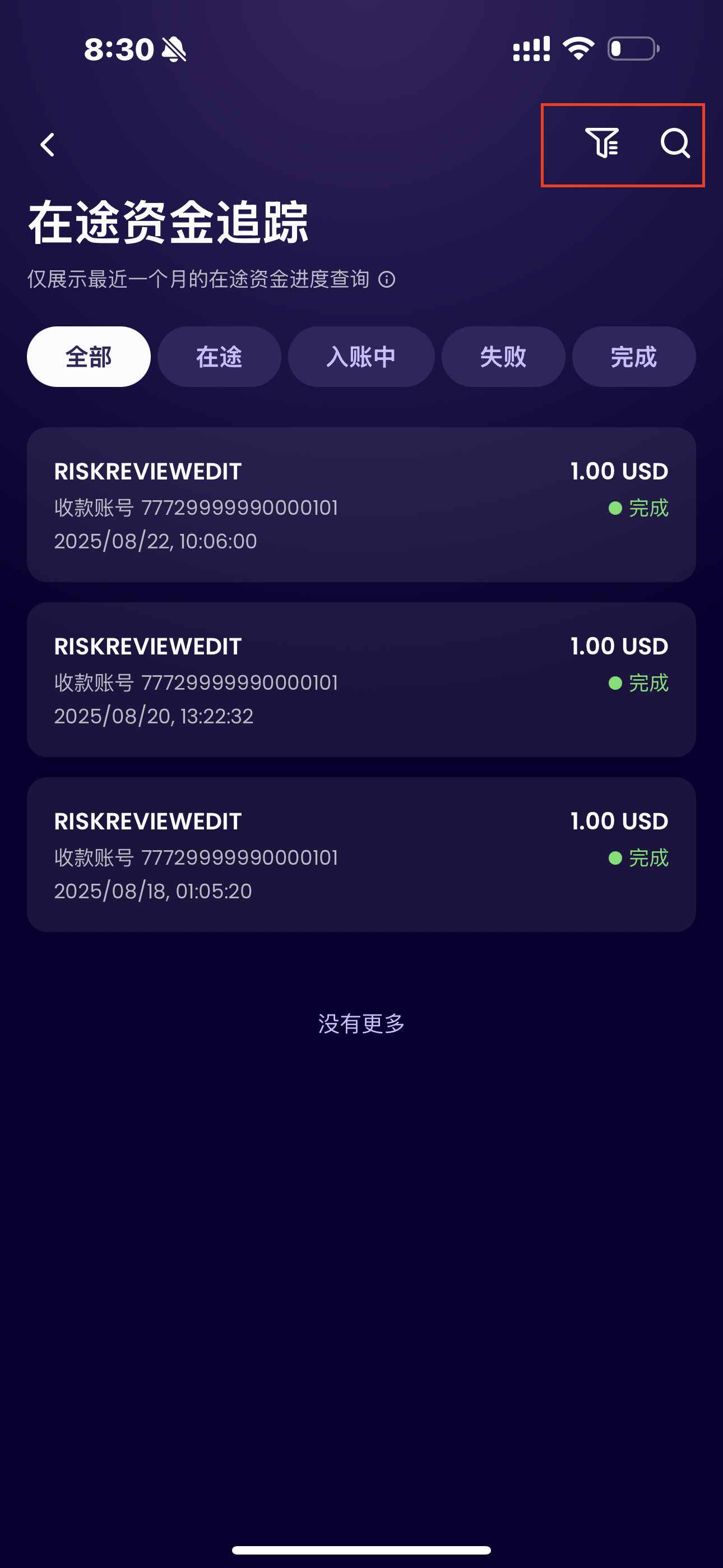


There are four statuses for fund tracking: In Transit, Crediting by Receiving Bank, Rejected, and Received by Bank.
• In Transit: From processing by the sending bank to processing by the receiving bank.
• Crediting: Being processed/credited by the receiving bank.
• Rejected: The remittance was rejected by the sending bank, intermediary bank, or receiving bank. The reason for rejection will be displayed.
• Received by Bank: The funds have been received by WorldFirst. The credited amount can be viewed.
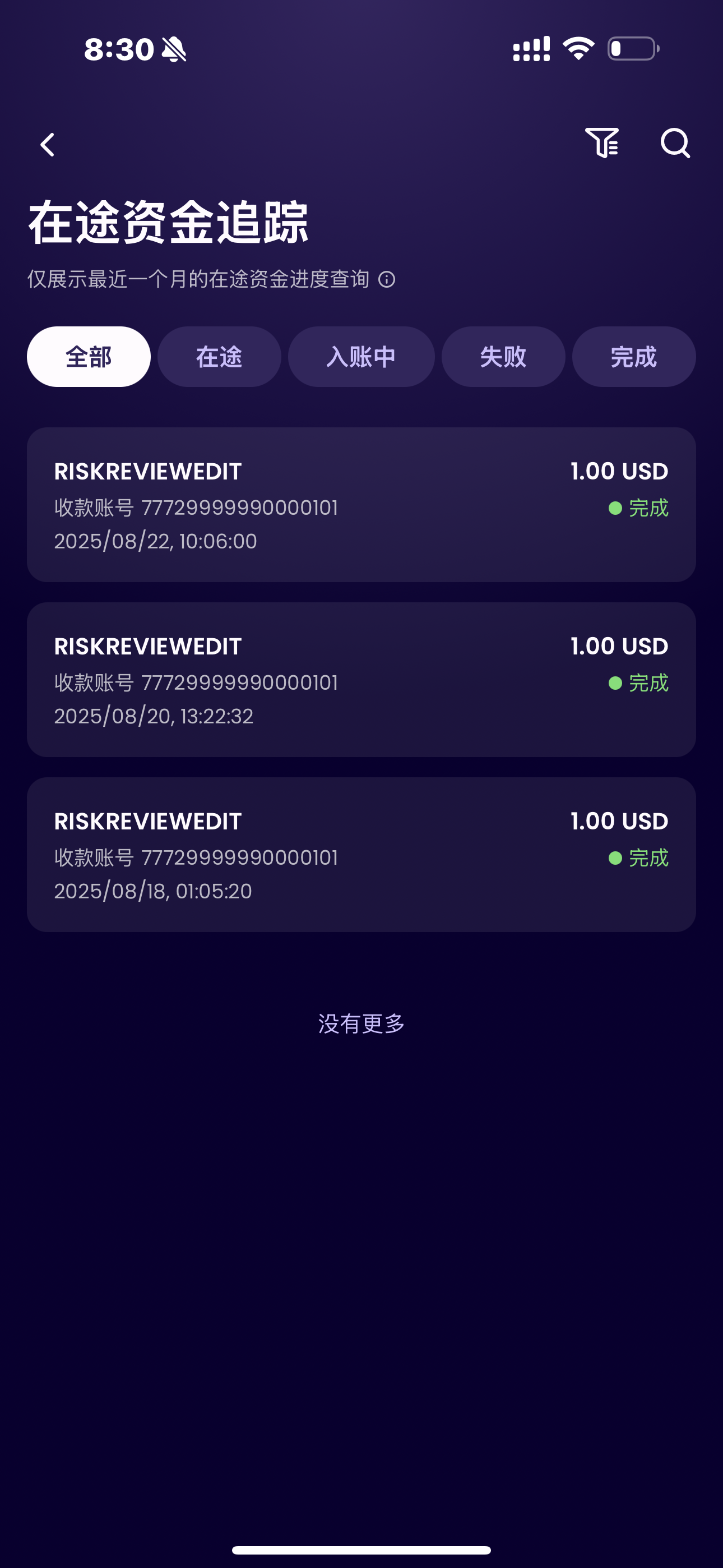
2. Viewing Tracking Details for Incoming Funds
Find the transaction you want to check, then tap to expand the details. You can view information including the timestamp of the latest status, the receiving account number, the payer's name, the country or region of the paying bank, the amount and currency, and the tracking status of the transaction.

